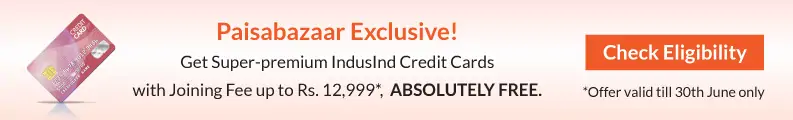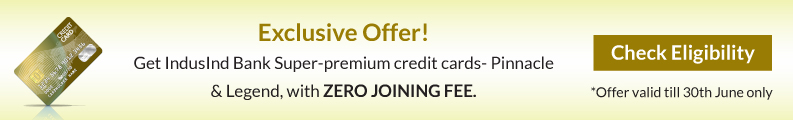IndusInd Bank provides its customers with net banking services. The net banking system allows IndusInd Bank customers to transact with convenience and security. Through net banking services, credit cardholders can access, manage and request different services on their card. IndusNet is a net banking service offered by the bank that allows customers to register their IndusInd Credit Card at a zero cost.
How to Login to IndusInd Bank Credit Card Account?
Steps to login to IndusInd Bank Credit Card Account when customers already have IndusInd Bank Account:
- Go to IndusInd website by clicking here
- Click on Login
- Click on Continue to IndusNet
- Enter User Name and Password to log in to IndusNet account
- Select “Service Request” and click on Sign in
- Click on “Link Your Credit Card”
- Fill in the details such as Credit Card Number, CVV (3-digit number at the back of the card), Expiry date of credit card, Date of birth
If the information shared a match with IndusInd Bank account details, the credit card will be linked.
Steps to login to IndusNet account if credit cardholders don’t have an account with IndusInd Bank:
- Go to IndusInd’s login page by clicking here
- Click on Continue to IndusNet
- On the login page of IndusInd Bank official website click on “Credit Card” next to New User
- Fill in the details such as Credit Card Number, CVV (3-digit number at the back of the card), Expiry date of credit card, Date of birth
- After filling up all the necessary information, click on “Submit”
- As soon as you click on submit, an OTP (One Time Password) is sent to the registered mobile number
- Input the OTP
Customers can now create their own Login Id and Password to have access on credit card details.
Suggested read: Top Credit Cards in India
IndusInd Bank Credit Card Net Banking Facilities
IndusNet is safe, fast, easy to use and offers numerous services such as RTGS/NEFT, bill payments, etc. The following is the list of services that can be availed though Net Banking Facilities:
- Funds transfer to IndusInd Bank or any other account through
- National Electronic Fund Transfer (NEFT)
- Real Time Gross Settlement (RTGS)
- Payment of Utility Bills
- Service requests such as new cheque book request, demand draft, account statement, etc.
- Check on mutual fund investment
- Payment for online shopping
- View, print and download last 12 months account statements
- View transaction history
- Check on cheques issued
Place request for redemption of reward points
How to Register for IndusInd Bank Credit Card Net Banking?
To register for IndusInd Bank credit card net banking follow the below-given steps:
- Click here to go to IndusInd Netbanking page and click on the login
- Now, click on Continue to IndusNet button
- Click on credit card link on the page next to New User
- Enter all the required details of the credit card and click on submit
User’s credit card is now registered
How to Change IndusInd Bank Credit Card Net Banking Password?
Credit Card users of IndusInd Bank can use the following steps to change their password:
- Go to IndusInd Bank website by clicking here then click on “Login”
- Click on “Continue to IndusNet”
- On the right side of the page click on “Forgot Login Password” under the section of Existing User.
- Enter given User ID and then OTP will be sent to the registered mobile number.
- The customers can create and reconfirm a new password after entering an OTP.
The above steps are used to generate the new net banking password.
How to Make IndusInd Bank Credit Card Bill Payment through Net Banking?
Cardholders can pay bills of credit card absolutely free of charge through the IndusInd Bank’s IndusNet – VISA Credit Card Bill Payment Services. Through the steps below cardholders can pay the bills of credit card:
- Go to IndusInd website4
- Click on “Credit Card Payment” and then add the credit card as a beneficiary Ensure that the IFSC Code is INDB0000018
- Now, make payments to the IndusInd Bank credit card
Cardholders can pay the IndusInd Bank Credit Card bill through NEFT/RTGS/IMPS fund transfer service. Make payment using this service at least 2 working days before the due date of the bill.
How to Reset IndusInd Bank Credit Card PIN?
When EMV Chip and Credit Card is issued, IndusInd Bank will provide its customer with the PIN (Personal Identification Number) which will be dispatched at the registered address of the customers. The following option can be used to reset the customer’s own choice of PIN:
- Call the IndusInd Bank helpline number 1860 267 7777
- Through the IndusInd Mobile application by giving details of the credit card
How to Check IndusInd Bank Credit Card Statement?
IndusInd Bank Credit Card Statement information can be easily reviewed. Every month, the quarterly statement is sent to the registered e-mail address in a PDF format. Customers can download, view and print their statements for future references. The statement e-mailed is free of charge.
Users can log in to their account and view statement any time they want as well.
FAQs
What is IndusNet?
IndusNet is an online service provided by the IndusInd Bank that enables customers to do almost all banking activities at their own convenience. With IndusNet one can access the bank on a 24-hour, 365 day-a-year basis from anywhere in the world.
What is required to gain access to IndusNet?
Customers need a User ID and a login password to have access to IndusNet. The customer also needs a transaction password or register for an OTP in order to make any transactions.
What requests can be submitted online?
The requests which can be made online are cheque book request, stop any cheque payment, request for demand draft, opening a fixed deposit account, duplicate statement request, card stolen or lost notification, redemption of reward points request and many more.
What is NEFT and RTGS?
NEFT: It is the nation-wide payment system that allows one to one money transfer. The system permits persons to electronically transfer money to another individual account with the same scheme in its bank. NEFT stands for National Electronic Funds Transfer
RTGS: It is also a payment system that transfers money instantly to a beneficiary account whose bank’s branch is registered for RTGS. RTGS stands for Real Time Gross Settlement.
These payment systems were introduced by the Reserve Bank of India (RBI).
How do I contact IndusInd Bank?
IndusInd Bank can be reached through the following ways:
- Visit the nearest branch
- Send a message on IndusNet
- Call at helpline number for Credit Card from Monday to Saturday, from 8 am to 11 pm: 1860 267 7777