Once an individual has enrolled for the Aadhaar card by visiting an Aadhaar enrolment centre or an Aadhaar Seva Kendra (ASK), Aadhar card download can be easily carried out online via the UIDAI website using the Aadhaar number, enrolment ID, virtual ID, etc. One can also download Aadhaar card using the DigiLocker and the mAadhaar app.
The downloaded Aadhaar card is known as e-Aadhaar and is a password-protected electronic version of your Aadhaar digitally signed by UIDAI. This e-Aadhar card is equally valid and acceptable as the physical Aadhaar card.


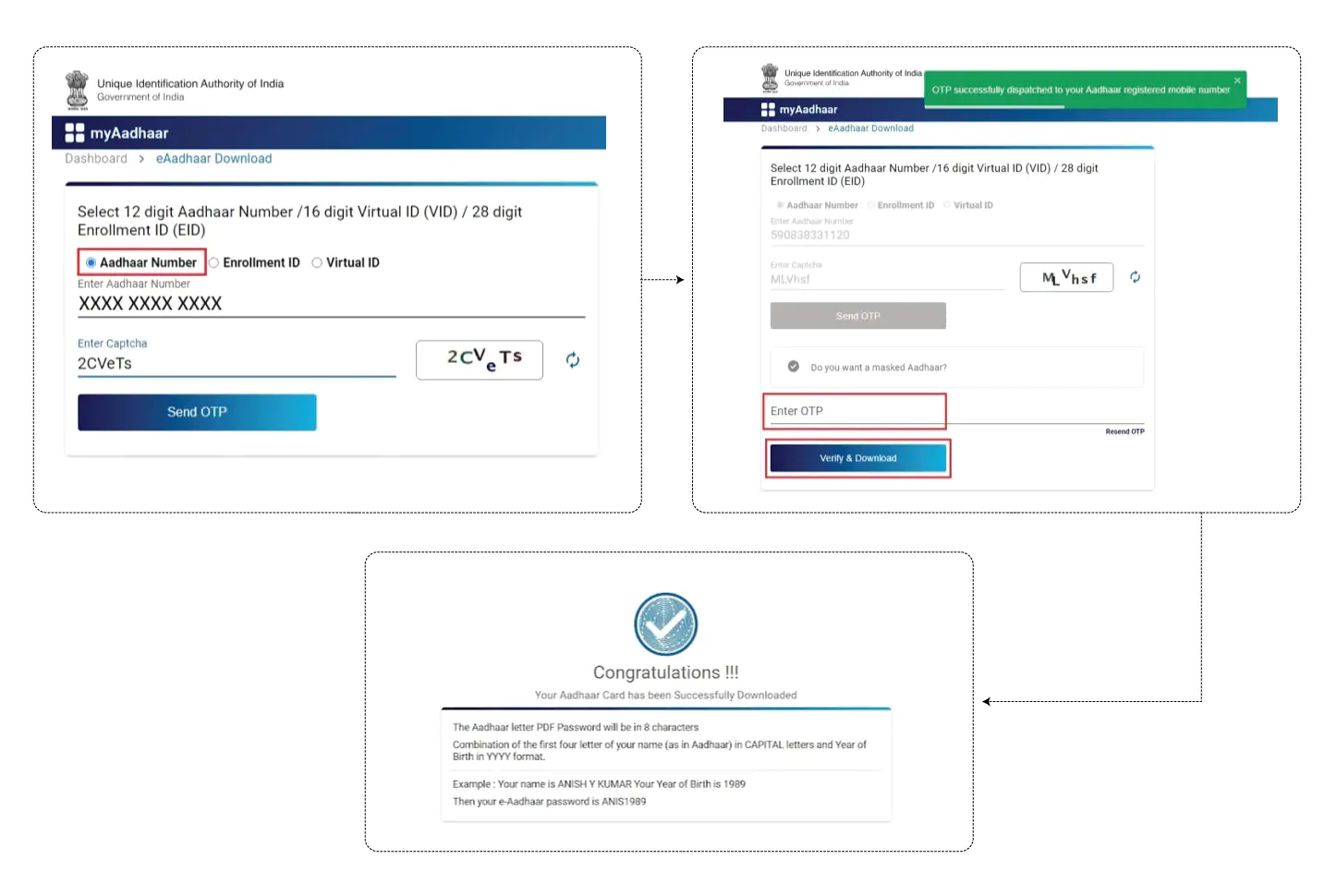


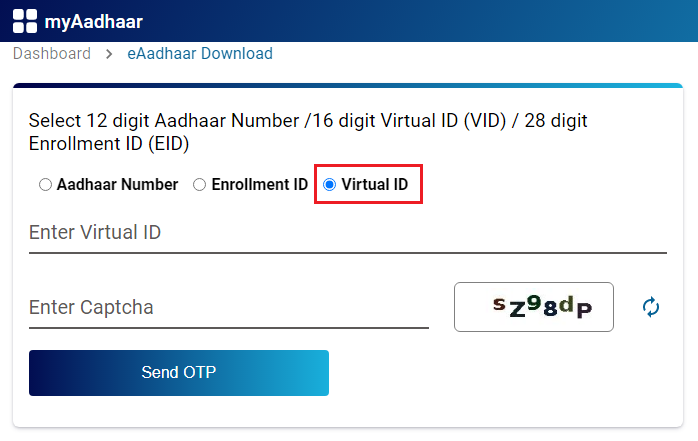
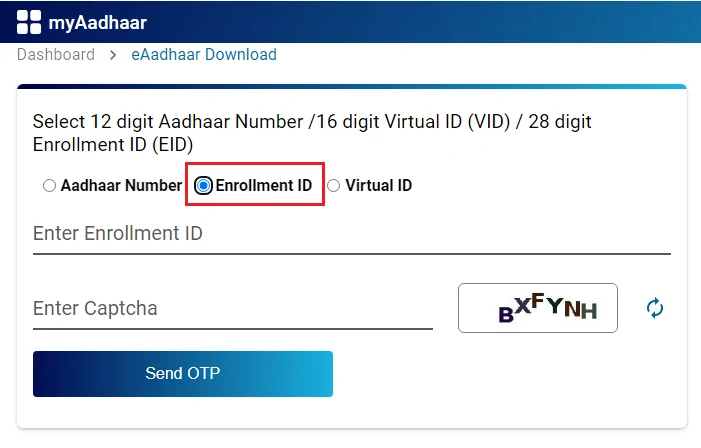
41 Comments
मैं अपना आधार कार्ड निकालना चाहता हूं
Aap UIDAI ki website par apne Aadhaar number se login kar eAadhaar download kar sakte hain.