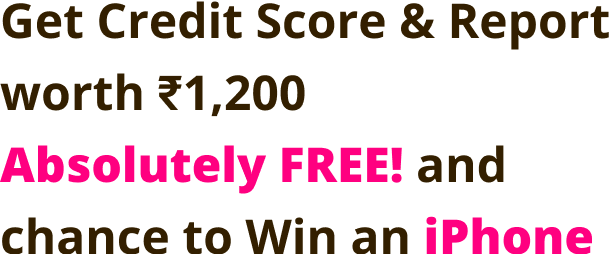UIDAI, the Aadhaar-issuing authority, has made provisions for people to check their Aadhar update history online through the official website. This unique feature allows users to check the history of their Aadhaar details update request.
Residents can request for an update in their Aadhaar card details whenever they change their address, mobile phone number, email address, etc. All of these update requests are stored under different URNs (Update Request Numbers) in UIDAI’s database. Demographic as well as biometric details may be updated online or offline, however, their Aadhaar update history can only be checked online.