The EPFO has made it mandatory for member employees to link UAN with Aadhaar to continue availing the facilities and have access to EPF. It has made provisions for all employees across India to manage their PF accounts online. Members can validate their Aadhaar with UAN using the online EPFO e-KYC facility available on the EPF member portal or visit the nearest EPFO office in person. Read the complete article to have a detailed insight into the different ways to link Aadhaar with EPF account, benefits of EPFO Aadhar update/link and more.
How to Link Aadhaar with EPF Account Online
Here is the step-by-step guide on how to link Aadhar with EPF account online:
Step 1. Visit the EPFO Member home page or Member e-SEWA portal at https://unifiedportal-mem.epfindia.gov.in/memberinterface/
Step 2. Login to your EPF account. Do keep in mind that you can login to your EPF account only after your UAN activation online/UAN login registration process has been completed.
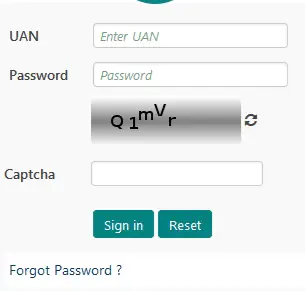
Step 3. In the “Manage” section, click on the KYC option.
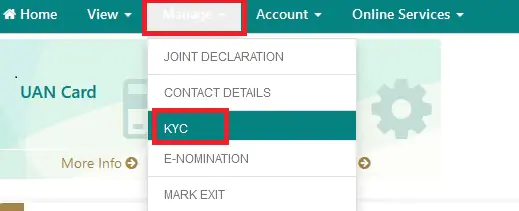
Step 4. You will be redirected to a new page, from where you can select “Aadhaar” to link with your EPF account.
Step 5. Now, click on “Aadhaar” and enter your Aadhaar number and your name as per your Aadhaar card and click on the save option.
Step 6. Once you have saved your Aadhaar details, your Aadhaar will be verified from UIDAI’s data.
Step 7. On successful approval of your KYC document, your Aadhaar will be linked with your EPF account and you will find “Approved” written against your Aadhaar details.
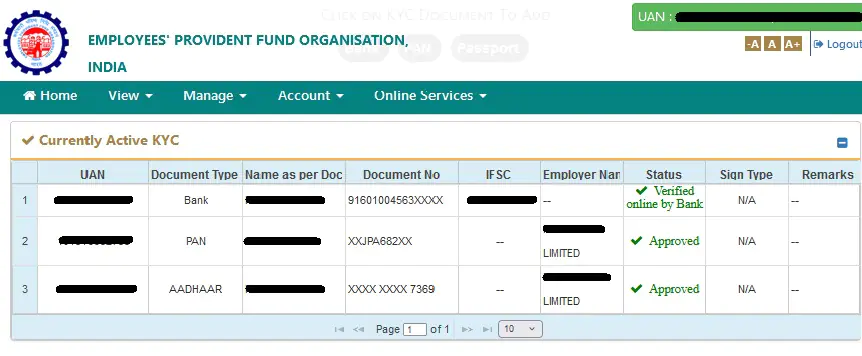
Read more on EPFO Member e-Sewa Portal/ UAN Member Portal


33 Comments
epf aadhaar link online kyc epf aadhaar link online mobile number fees. how to link uan with aadhaar or uan aadhaar link online/how to link aadhaar with uan charges?
how to link uan with aadhaar deadline or epfo e-kyc portal aadhaar link last date?
As of now there is no last date or deadline to link your Aadhaar with your EPF account.