Aadhaar is a 12-digit number issued by UIDAI and one of the most important identity proofs. It can also be issued to newborn children, senior citizens, NRIs, OCIs, LTV document holders, etc. To apply for a new Aadhar card, you need to visit an Aadhaar enrolment center near you.
Once you get your Aadhaar, you can use it as proof of identity, for KYC and to avail various government benefits. Read the complete article to have a detailed insight into how to apply for new Aadhaar card online and offline, documents required for new Aadhaar card, fees and more.
On this page-
- How to Apply for Aadhaar Card Offline
- How to Book Appointment for Aadhaar Enrolment
- How to Find the Nearest Aadhaar Enrolment Centre
- Aadhaar Enrolment Form
- Documents Required for New Aadhaar Card
- New Aadhaar Card Fees
- New Aadhar Card for NRIs
- How to Check Aadhaar Card Enrolment Status
- How to Download e-Aadhaar
- FAQs on New Aadhaar Card Application
How to Apply for Aadhaar Card at an Enrolment Centre
The most important thing that an applicant should keep in mind before applying for an Aadhaar card is to have all documents required for the Aadhaar ready while visiting the enrolment centre.
The application process for Aadhaar card is same for all Indian citizens, non-resident Indians, OCI cardholders, LTV holders, Nepal/Bhutan nationals and other resident foreigners who have stayed in India for at least 182 days in the past one year, including minors and senior citizens.
Here is a step-by-step guide on how to apply for new Aadhaar card offline:
- You can either book an appointment via the UIDAI website before visiting an Aadhaar Enrolment Centre or visit one without an appointment
- Fill the enrolment form
- Submit the form along with supporting documents such as proof of identity, proof of address and proof of date of birth
- After all the documents are accepted, submit your biometric data, including your fingerprints and the iris scan and your photograph
- Collect the acknowledgement slip that contains the 14-digit enrolment number that is used to check Aadhar card status
- After verification of all details, your Aadhaar card is generated
Now Get your Credit Score and Credit Report for FREELifetime FREE |
* Terms and conditions apply
There are some states and union territories in India where the Aadhaar enrolment is carried out by the Registrar General of India. The places include:
| Assam | Meghalaya |
| Arunachal Pradesh | West Bengal |
| Odisha | Tamil Nadu |
| Dadra and Nagar Haveli | Bangalore Rural |
| Jammu & Kashmir | Mizoram |
| Lakshadweep |
Note: The process of applying for Aadhaar remains the same for these places as it is for the rest of the country.
How to Book Appointment to Apply for Aadhaar Card
You can book an appointment online through the UIDAI website to apply for a new Aadhaar card or for changes/update in existing Aadhaar card. Here is a step-by-step guide to do so:
- On the UIDAI homepage, click on “Book an Appointment” under the Get Aadhaar section
- Choose if you want to book an appointment at a UIDAI-run Aadhaar Seva Kendra or at a Registrar-run Aadhaar Seva Kendra
A). In case you choose to book an appointment at an UIDAI-run Aadhaar Seva Kendra
i. Select your city/location and click on “Proceed to Book Appointment”
ii. On the next page, select “New Aadhaar” and enter your mobile number, captcha code and click on “Generate OTP”
iii. Enter the OTP and click on “Verify OTP”
iv. Fill in your appointment details including your resident type, appointment type, application verification type, state, city and Aadhaar Seva Kendra
v. Fill in your personal details, choose your time slot, review appointment details to confirm your appointment
B). In case you want to book an appointment at a Registrar-run Aadhaar Seva Kendra
i. Click on “Proceed to Book Appointment” under the head
ii Choose the resident type, login method, that is, email id or mobile number, enter the captcha code and click on “Send OTP”
iii. Enter the OTP that you receive and click on “Submit OTP & Proceed”
iv. Choose “New Enrolment”, fill in your name, age, gender, resident type, address and contact details and review and submit your appointment application
4. An acknowledgement slip is generated once you book an appointment successfully. You need to take a print out of the same and carry it to the Aadhaar Enrolment Centre.
Get FREE Credit Report from Multiple Credit Bureaus
Check Now

How to Find the Nearest Aadhaar Enrolment Centre
As mentioned above, you can apply for a new Aadhar card by visiting the nearest enrolment centre. To locate the nearest Aadhaar Enrolment Centre, follow the steps given below –
Step 1: On the UIDAI website, click on “Locate an Enrolment Centre in Bhuvan Aadhaar” listed under the Get Aadhaar section
Step 2: You can search for an Aadhaar center within your chosen radius. You can also search for an Aadhaar center your desired location or city, by Pin code, state or search box option.
Step 3: Fill in details such as District/Sub District/Village/Town/Pincode, etc. to find out the relevant Aadhaar Card Enrolment Centres
Read more: Aadhaar Card Enrolment Centres
Aadhaar Enrolment Form/Application Form
Aadhaar card enrolment form/Aadhar card application form can be availed free of cost both online and offline.
There are different Aadhaar enrollment forms and you are required to choose an appropriate form depending on whether you are an Indian resident or non-resident Indian (NRI), your age and if you are a resident foreign national.
When enrolling for a new Aadhaar card, some key details that you need to provide include filling up the purpose of the form as enrollment, providing your residential status and nationality, demographic information, details of documents presented in support of your nationality and eligibility, choose verification type as either document-based or introducer based/Head of Family (HoF)-based and provide your signature or thumbprint.
Also Check: Aadhaar Enrollment Form
Documents Required for New Aadhaar Card
When applying for a new Aadhaar card, you are required to provide the following document proofs:
- Proof of Identity (POI)
- Proof of Address (POA)
- Proof of Date of Birth (DoB)
- Proof of Relationship (PoR)
Some of the most common documents that are generally used to apply for an Aadhaar card are as follows:
| PAN Card | Passport of the applicant | Driving License |
| Voter Identification Card | Ration Card or PDS Photo Card | NREGS Job Card |
| Photo Bank ATM Card | Voter Identification Card | Certificate of birth of the applicant
|
Also Check: Exact list of Documents Required for Aadhaar card Application
New Aadhar Card Fees
There are no charges to apply for a new card. However, if you wish to make any changes in the demographic or biometric details in your Aadhaar card, you may have to pay a fee of Rs. 50 for each demographic update and Rs. 100 for every biometric update.
New Aadhar Card for NRIs
NRIs can apply for an Aadhaar card by visiting an Aadhaar enrolment center in India, provided they have stayed in India for at least 182 days in the past one year and have valid Indian address proof.
Read More: About Aadhaar Card for NRIs and Foreigners
How to Check Aadhaar Card Enrolment Status
Given below are a few key things to keep in mind for tracking of Aadhar card status:
- You can check your Aadhaar Card enrolment status using the 14-digit enrolment number that you see on the acknowledgement slip
- Aadhaar card status can be checked both online via the UIDAI website and offline
To know more, click here.
How to Download e-Aadhaar
Once all the documents and biometric data required for the Aadhaar card are submitted, it can take up to 90 days, i.e. 3 months, for the Aadhaar card to be sent to your residential address.
The card is sent via India Post and it may take more than 90 days to reach to the respective cardholder in certain cases.
However, if a person is in need of his/her Aadhaar card and in hurry, he/she can download a copy of the Aadhaar card which is also known as e-Aadhaar.
To get e-Aadhaar online, you need to visit the Aadhaar card official website and either use your enrolment number, Aadhaar number or virtual ID (VID) to download a PDF version of the same. This pdf file can be opened using a combination of the first four letters of your name in capital and your year of birth as password.
FAQs on New Aadhaar Card Application
Q. Can I apply for Aadhar card online?
Ans. No, at present you can only apply for Aadhaar card offline by visiting an Aadhaar Enrolment Centre or an Aadhaar Seva Kendra. However, you can book an appointment online to apply for Aadhaar card.
Q. What are the documents required for Aadhaar card application?
Ans. Proof of identity, proof of address and proof or date of birth are the key documents required to apply for an Aadhaar card. A wide range of Proof of Identity (PoI), Proof of Address (PoA) and Proof of Date of Birth (DoB) documents are acceptable by UIDAI for Aadhaar card application. Click to find out the exact list of acceptable documents.
Q. What is the age limit for new Aadhar card?
Ans. The is no age limit defined for Aadhaar enrolment. Even a new born baby can get enrolled for Aadhaar.
Q. Can I apply for Aadhaar from anywhere?
Ans. You can visit any authorized Aadhaar enrolment centre anywhere in India along with the identity, address and date of birth documents to apply for an Aadhaar card.
Q. I am not in India and I don’t have an Aadhaar card. Can I apply for Aadhaar card from outside India?
Ans. NRIs can only apply for Aadhaar card upon their arrival in India, provided they have a valid Indian passport, have stayed in India of at least 182 days in the past one year and a valid address proof in India.
Q. What are the charges/fees for applying for new Aadhaar card?
Ans. There are no charges to apply for an Aadhaar card/Aadhaar card enrolment. However, in case you wish to make any changes to your demographic details you will have to pay a fee of Rs. 50 and Rs. 100 in case changes in biometric information have to be made. In case of both biometric and demographic changes, an inclusive fee of Rs. 100 has to be paid.
Q. How can I apply online for new Aadhar card for child?
Ans. At present, there is no provision to apply online for Aadhar card. However, you can take your child to the nearest Aadhaar Enrolment Centre along with the child’s birth certificate/discharge certificate from the hospital and Aadhaar card of any one of the parents and apply for the child’s Aadhaar card.
Q. How to apply for new Aadhar PVC card?
Ans. You can apply online for a new Aadhaar PVC card via the UIDAI website or mAadhaar app after you have completed the Aadhaar enrolment process, using your Aadhaar number or enrolment id. Click to know more about Aadhaar PVC card.
Q. Is there any status enquiry phone number for UIDAI new Aadhar card?
Ans. If you have any queries relating to your Aadhaar card, you can call on the UIDAI toll-free helpline number 1947.
Q. How much time does it take to get new Aadhar card?
Ans. It can take up to 90 days to get the Aadhaar card delivered at your residential address.
Q. How to get an Aadhaar card quickly?
Ans. The Aadhaar card enrolment process may get smoother and faster if you book an appointment online before visiting an Aadhaar enrollment center and carry the necessary documents with you when you visit the Aadhar centre.
Q. How to get Aadhaar card for baby?
Ans. Aadhaar card for new born children can be availed using the Aadhaar card of any one of the parents and the child’s photograph that is captured by the Aadhaar executive. No biometrics are required until the child turns 5 years old.
Read more on Baal Aadhaar Card for Children
Q. Can I get an Aadhaar card in 2 days?
Ans. It can take up to 30 days for your Aadhaar card to be generated and delivered at your address once you submit the relevant documents and your biometric data.
Q. Can I get duplicate Aadhar card in one day?
Ans. In case you lose or misplace your physical Aadhaar card, you can download your e-Aadhaar card online via the UIDAI website or mAadhaar app in minutes.
Q. How can I get Aadhar card for my child born outside India?
Ans. Whether your child is an NRI or not, you can apply for an Aadhaar card by visiting an Aadhaar Seva Kendra in India and providing the necessary documents.
Q. What is ID proof for infants in India?
Ans. For children below 5 years of age or infants Aadhaar card of any one of the parents works as an acceptable identity proof.
Q. Can I download an Aadhaar card outside India?
Ans. Yes, once your enrolment process if completed and your Aadhaar is generated, you can download your e-Aadhaar online from anywhere in the world.
Q. Can Aadhaar be linked to foreign mobile number?
Ans. At present, foreign or international mobile numbers are not supported and therefore, you cannot provide it in your Aadhaar details.
Q. How long does it take to get Aadhar number?
Ans. It can take up to 30 days for your Aadhaar to get generated, once you submit your biometrics along with the relevant documents at an Aadhaar enrolment centre.

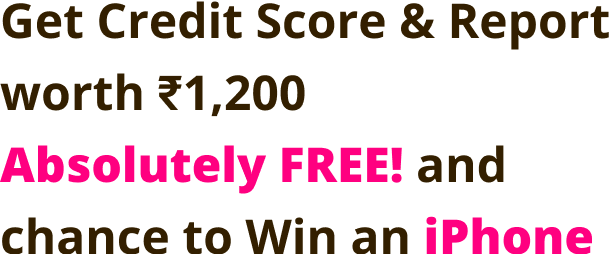


12 Comments
I don’t have registered mobile number in Aadhaar I want to get it changed what is the procedure
You will have to visit a nearby Aadhaar Enrolment Centre to get your mobile number updated in Aadhaar’s database.