Linking Aadhaar with your mobile number is necessary to avail various Aadhaar-related services, use the online Self Service Update Portal (SSUP), mAadhaar App, etc. Read on to know all about how to link mobile number with Aadhar card offline, documents required, charges involved and more.
Table of Contents :

Get Free Credit Score with monthly updates. Check Now
Steps to Link Aadhaar Card with Mobile Number Offline
You can link your Aadhaar card with mobile number by visiting the nearest Aadhaar Enrolment/Update centre. To register/update your mobile number in Aadhaar card, you need to follow the steps given below:
Step 1: Locate the nearest Aadhaar enrolment/update centre by clicking on https://appointments.uidai.gov.in/easearch.aspx
Step 2: Mention your mobile number in the Aadhaar Enrolment Form in case you are new to the UIDAI ecosystem to register your mobile number with Aadhaar card. Alternately, you can fill out the Aadhaar Correction Form in case you have changed your existing mobile number or did not register the same earlier.
Step 3: Submit the form, provide your biometrics for authentication and make the payment
Step 4: You will receive an acknowledgement slip from the executive
Step 5: The slip contains an Update Request Number (URN) which can be used to track the status of your Aadhaar or Aadhaar update. You can also track the status of your Aadhaar by calling UIDAI’s toll-free number 1947
Step 6: You are not required to get another Aadhaar card after updating mobile number in Aadhaar
Step 7: Once your mobile number is linked to Aadhaar card, you will start receiving Aadhaar OTPs for availing a number of facilities.
How to Book an Appointment
- You can either directly visit the nearest Aadhaar Enrollment/Update centre or pre-book an appointment online to avoid queues and have a more hassle-free experience.
- To book your appointment, you need to visit the UIDAI website and select the option to “Book an Appointment”
- Once you fill in the necessary details and choose the Aadhaar Seva Kendra that you wish to visit, you are also required the update/correction fee online
- On successful completion, an acknowledgement slip will be generated which you need to print and carry to the Aadhaar Update Centre at your designated date and time slot
Find out more details about How to book an appointment to link Aadhaar with mobile number

A Good Credit Score ensures you manage Your Finances Well Check Now
Steps to Link Aadhaar Card with Mobile Number Online
*This service has been temporarily discontinued by UIDAI.
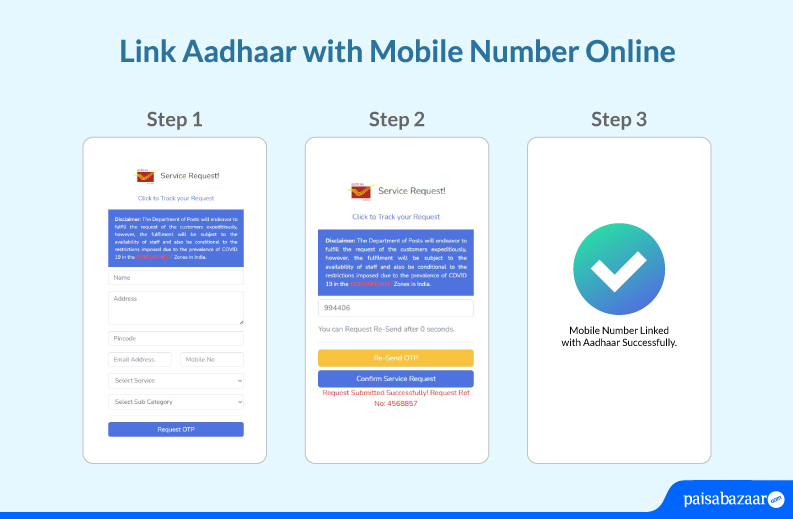
Here is a step-by-step guide on how to link Aadhar with mobile number online without visiting an Aadhaar Seva Kendra:
- Visit this Indian Postal Service website link
- Enter basic details including your name, address, mobile number, email address, etc.
- Choose ‘PPB- Aadhaar Service’ as the Service from the drop-down menu
- Select UIDAI-Mobile/Email to Aadhaar linking/update
- Once you have filled the required fields and made the appropriate selections, click the ‘Request OTP’ button
- On the next screen, enter the OTP received on your mobile number
- Click on ‘ Confirm Service Request’. You will receive a Reference Number which you can use to track the status of your application
- Upon successful submission, the request will be sent to the post office near you
- The verification process will be done by an officer tasked with the Aadhar update/linking job. The officer will visit your address and carry out the verification process using a mobile biometric device (For iris, fingerprints and photographs).
He/she will complete the update/linking process and charge you a fee for the service.
Documents Required to Link Aadhaar with Mobile Number
The only document required for linking Aadhaar card with a mobile connection is a self-attested copy of your Aadhar card. You do not have to provide any other document, address proof or identity proof for this purpose.
Fee for Linking Your Aadhaar with Mobile Number
You are not required to pay any charges to link your Aadhaar card with mobile number at the time of Aadhaar enrolment. However, in case you wish to link/change/update your mobile number registered with Aadhaar, you will be required to pay Rs. 50 (inclusive of GST) for the same. Do note that, in case multiple fields are updated in one instance, no additional fee needs to be paid.
Benefits of Linking Aadhaar Card with Mobile Number
Here are a few key reasons why you should link your Aadhaar with mobile number:
- In order to avail various Aadhaar-related facilities, you need to link your Aadhaar card with mobile number. OTPs are sent on your registered mobile number which need to be provided to avail different Aadhaar services. These OTPs help in adding an added layer of security to your Aadhaar. You will not be able to avail these services in case your number is not linked with Aadhaar.
- To use the online Self Service Update Portal (SSUP) for updation, your mobile number should be linked with your Aadhaar card
- You also need to link your mobile number to Aadhaar card in order to avail all online services related to Aadhaar.
- To download your Aadhaar card online, that is, e-Aadhaar, you are required to provide the OTP sent on your registered mobile number.
- The mAadhaar app lets you carry your Aadhaar on your phone and avail various Aadhaar services using your mobile phone. You can use the mAadhaar app only when your mobile number is registered with Aadhaar. Click to know more about the mAadhaar app.

Get Free Credit Score with monthly updates. Check Now
How to Check if Aadhaar Card is Linked with Mobile Number
The following are the different means to verify if your Aadhaar is linked to your mobile number:
- UIDAI website: You can check if your Aadhaar is linked to your mobile number using the “Verify Email/Mobile Number” option available on the UIDAI website.
- mAadhaar app: You can also check your Aadhaar mobile number linking status through the mAadhaar app on your phone. Just click on the “Verify Email/Mobile Number” option and fill in your Aadhaar number and mobile number to know the linking status.
- In-person visit: You can also find out if your Aadhaar is linked to your mobile number by physically visiting an Aadhaar Seva Kendra.
Read more about: Aadhaar Card Verification
Link Aadhaar with Other Documents
| Link Aadhar with PAN Card | Link Aadhar with EPF Account | Link Aadhar with Bank Account |
| Link Aadhar with Ration Card | Link Aadhar with Driving License | Link Aadhar with LIC Policy |
Linking Aadhaar to Mobile Number FAQs
Q. How many mobile numbers can I link with my Aadhaar Card?
A. You can only link/register a single mobile number with your Aadhaar card.
Q. Can I link my mobile number with the Adhaar card of my family members?
A.One mobile number can be linked to multiple Aadhaar cards.
Q. My mobile number is linked with Aadhaar. Can I link a different mobile number with my Aadhaar card?
A. Yes, you can change/update the mobile number linked to your Aadhaar card by visiting the nearest Aadhaar update centre.
Q. Do I have to visit the same enrolment centre for updation where my original enrolment was done?
A. No, you can visit any of the Aadhaar Seva Kendras to update Aadhaar details.
Q. Will my Aadhaar number change after update?
A. No, your Aadhaar number will remain same even after the update.
Q. How to check Aadhar card link with mobile number?
A. You can use the Aadhaar card verification process to check if your Aadhaar card is linked to your mobile number. Go to the Aadhaar verification page, enter your Aadhaar number, mobile number, captcha code and receive an OTP on your mobile number. Enter the OTP received and know if your mobile number is linked to your Aadhaar or not.
Click to know more about Aadhaar Card Verification
Q. Why am I not receiving OTP on Aadhaar registered mobile number?
A. In case you have not received an OTP, it could mean that your mobile number is not linked to your Aadhaar card. You can verify the same through the UIDAI website.
Q. Can I use mAadhaar App for linking my mobile number with my Aadhaar app?
A. At present, you can only link your mobile number with Aadhaar by visiting an Aadhaar Seva Kendra.
Q. Can I Use Umang App for updating my mobile number?
A. This facility is not yet offered by UIDAI. You can link your mobile number with Aadhaar only by visiting an Aadhaar Seva Kendra.
Q. What if my mobile number is already linked with another Aadhaar number?
A. You can link one mobile number with 5 Aadhaar cards at the same time.
Q. How can I update or correct an error in my Aadhaar-linked mobile number?
A. You can visit the nearest Aadhaar Seva Kendra to get your mobile number updated/corrected.
Q. Can I change Aadhar card mobile number without OTP?
A. Yes, you simply need to fill up and submit the Aadhaar card update/correction form at your nearest Aadhaar Seva Kendra and pay a fee of Rs. 50 to change your mobile number in Aadhaar card.
Q. How to check Aadhaar card mobile number change status?
A. You can check if your mobile number has been linked/updated with your Aadhaar card via the UIDAI official website using your URN or Update Request Number. You can also visit the nearby Aadhaar Sewa Kendra or Aadhaar Enrolment Centre to check your Aadhar update status. Moreover, you can track your Aadhaar card update status by calling UIDAI’s toll-free number 1947 using your registered mobile number or mAadhaar app.
Click to find out more details about How to Check Aadhar card status.
Q. How to register the mobile number with Aadhar card first time?
A. You can mention your mobile number in the Aadhaar Enrolment Form when you visit the Aadhaar Enrolment Centre for your Aadhaar card enrolment. In case you have not mentioned your mobile number at the time of Aadhaar enrolment, you can update the same by visiting an Aadhaar Seva Kendra, filling up and submitting an Aadhaar Update Form mentioning your mobile number along with a fee of Rs. 50.
Q. What if a user is not getting Aadhaar OTP on the registered phone number?
A. In case the user is not getting the OTP on the registered mobile number, he can check whether the number registered is the same by clicking on Verify Mobile Number at the UIDAI portal.
Q. My mobile number is not registered with Aadhaar. Can I avail Aadhar facilities online?
A. You cannot avail online services if your mobile number is not registered with Aadhaar. An OTP is sent to the registered mobile number of the user that has to be entered to avail the online services.
Q. Is it mandatory to link my Aadhaar with my mobile number?
A. No, it is not mandatory to link your Aadhaar with your mobile number. However, you can only avail various Aadhaar related online services as well as use the mAadhaar app only when your mobile number is linked to your Aadhaar.
Q. How can I update my mobile number in Aadhaar if I no longer have access to the old number?
A. You just need to fill up the Aadhaar update/correction form, provide your biometrics and pay a fee of Rs. 50 to get a new mobile number linked to your Aadhaar card.
Q. Can I link my Aadhaar with multiple mobile numbers?
A. You can only link your Aadhaar with a single mobile number.
Q. How can I unlink my Aadhaar from my mobile number?
A. There is no means to unlink your Aadhaar from a mobile number. However, you can change the mobile number linked to your Aadhaar card by visiting an Aadhaar Seva Kendra and submitting the Aadhaar update/correction form along with the applicable fees.
Q. Can I link my Aadhaar with a mobile number that is not in my name?
A. Yes, you can link your Aadhaar card with a mobile number that is not in your name. However, it is recommended to use a mobile number you have access to for OTP-based authentication.
Q. If my mobile number is already registered with Aadhaar, should I again link my number?
A. You have to link your mobile number with Aadhaar only once. You do not have to link the same mobile number with Aadhaar again and again.
Q. My mobile number is not registered with Aadhaar. Can I avail Aadhar facilities online?
A. You cannot avail online services if your mobile number is not registered with Aadhaar. An OTP is sent to the registered mobile number of the user that has to be entered to avail the online services.
Q. How many days it takes to link Aadhaar with mobile number?
A. It generally takes anywhere between 2-5 days to link your mobile number with Aadhaar card. However, according to UIDAI, the linking process may take up to 30 days to get completed.
Q. Can I update my Aadhaar information from anywhere in India?
A. Yes, you can update your Aadhaar details by visiting any Aadhaar Kendra Seva in India.
Q. What is the Aadhaar link with mobile number last date?
A. There is no last date for linking Aadhaar with your mobile number.
Q. Is it safe to link an Aadhaar card with a mobile number?
A. It is completely safe to link your Aadhaar with mobile number as it adds an extra layer of security and prevents misuse of your personal information.
Q. How can I register my mobile number in Aadhar card by SMS?
A. At present, there is no provision to register your mobile number in Aadhaar card via SMS.




58 Comments
Can I do mobile number link to Aadhar card online?
As of now, there’s no process to link mobile number with Aadhaar online. You will have to visit an Aadhaar centre to get your mobile number updated in Aadhaar’s databese.
If there is no number linked with the adhar card and we want to link a number in it so can we do it online without going to the centre and without giving thumb impression???
No, you need to visit an Aadhaar Seva Kendra to get your mobile number updated in Aadhaar.
how to cancel the online request?
You should login to the UIDAI portal using the same mobile number through which the appointment was made. You can either reschedule or cancel thwe appointment. However, this needs to be done before 24 hours of the scheduled appointment. The money charged for the appointment would be refunded to your account within 7 to 21 days from the date of cancellation.
aadhaar card link with mobile number or aadhar card and mobile number link through maadhaar app? or mobile number link to aadhar card online any other app?
At present, you can only link Aadhaar with mobile number by visiting an Aadhaar Seva Kendra.
check the mobile number in aadhar card timings online link mobile number to aadhar card online check?
You can check if your mobile number is linked to your Aadhaar online anytime anywhere online via the UIDAI website.