Aadhaar card has been made mandatory to avail a number of services and to authenticate various documents. In order to avail online facilities related to Aadhaar, you have to register your mobile number with UIDAI that will be invoked to send the OTP for authentication. Even if you wish to use the mAadhaar app, your mobile number has to be registered with Aadhaar. In case your previous mobile number registered with UIDAI has been deactivated or you want to change mobile number in Aadhar card, you have to visit an Aadhaar Enrolment Centre.

Get Free Credit Score with monthly updates. Check Now
How to Change Mobile Number in Aadhaar Card Offline?
There are instances where people lose their mobile number or deactivate it due to some reason or the other. In case you have switched to a new mobile number, you can get it updated in UIDAI’s database. Follow these simple steps to know how to change/update/link mobile number with Aadhaar card:
Step 1: Go to a nearby Aadhaar Enrolment Centre
Step 2: Fill the Aadhaar Update/Correction Form (Do remember to mention your mobile number in the form)
Step 3: Submit the form to the Aadhaar executive
Step 4: Authenticate your details by providing your biometrics
Step 5: Pay a fee of Rs. 50 for the service
Step 6: You will be given an acknowledgement slip that contains the Update Request Number (URN). The URN can be used to check the status of your update request. Your mobile number will be updated in Aadhaar’s database within 30 days.
Note: You don’t have to provide any documents for updating your mobile number in Aadhaar. All you need to do is carry your Aadhaar card to the nearest Aadhaar Centre and pay the fee of Rs. 50 for updating the same.
Read More: Aadhaar Card Update/Correction
How to Update Mobile Number in Aadhar Card Online?
*This service has been temporarily discontinued by UIDAI.
Here is how you can change/add/update Aadhaar with mobile number online without visiting an Aadhaar Seva Kendra:
- Visit this Indian Postal Service website link
- Fill in details such as your name, address, mobile number, email address, etc.
- Select ‘PPB- Aadhaar Service’ as the Service from the drop-down menu
- Choose UIDAI-Mobile/Email to Aadhaar linking/update
- After you have filled in the necessary fields and made the appropriate selections, click on the ‘Request OTP’ button
- On the next screen, enter the OTP that you get on your mobile number
- Click on ‘ Confirm Service Request’. You will receive a Reference Number that you can use to track the status of your application
- After successful submission, the request will be sent to the post office near you
- An officer assigned the Aadhar update/linking job will carry out the verification process. The officer will visit your address and carry out the verification process using a mobile biometric device (For iris, fingerprints and photographs).
- He/she will complete the update/linking process and charge you a fee for the service.

Don’t know your Credit Score? Check it here for FREE Check Now
How to Check Aadhaar Card Mobile Number Linking Status Online?
Here are the two ways in which you can check if your mobile number is linked to your Aadhaar:
Method 1:
- Visit the UIDAI website and click on “Verify an Aadhaar Number” listed under Aadhaar Services
- Enter your Aadhaar number and captcha code and click on “Proceed And Verify Aadhaar” to know if your mobile number is linked to your Aadhaar.
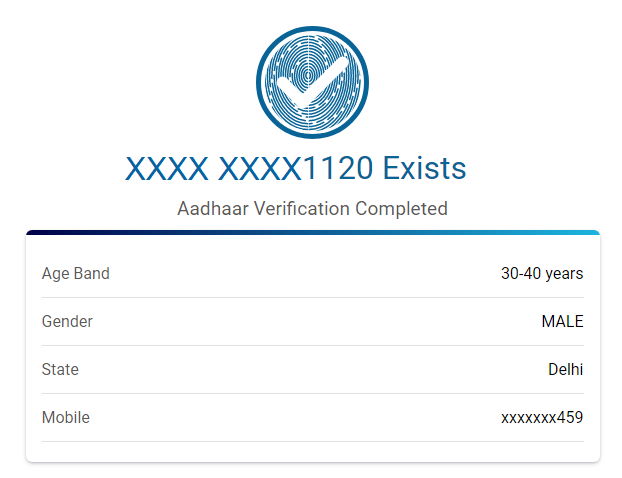
Method 2:
- On the UIDAI website, click on “Verify Email/Mobile Number” under the Aadhaar Services section
- Select Verify Mobile Number and enter your Aadhaar number, mobile number and captcha code
- Click on “Send OTP” to know if your mobile number is verified with UIDAI records or not
Read More: Aadhaar Card Verification
Consumer ExperienceHow long will my Aadhar card mobile number update take? Once I submitted the request for my Aadhaar mobile number update/change by visiting an Aadhaar Seva Kendra, my number was updated in the UIDAI database within 7 days. The entire process was very easy and got completed within 10 minutes without any documentation. -Rahul Roy |
What Will Happen if You Don’t Link Your Mobile Number with Aadhaar Card?
You have to link your mobile number with Aadhaar card in case you want to avail services related to Aadhaar including:
- mAadhaar App
- All online Aadhaar facilities
- PAN card Application (New/Reprint)
- DigiLocker
- Mobile re-verification
- Mutual Fund linking with Aadhaar
- Umang App
- Online EPF claims and withdrawal
Q. Can I make changes in Aadhaar Card details online without linking my mobile number with Aadhaar Card?
Ans. No, it is mandatory to link your mobile number with Aadhaar Card to make any Aadhaar changes online.
Q. What are the charges for mobile number update in Aadhar card?
Ans. You have to pay a fee of Rs. 50 to update your mobile number in Aadhar card. However, in case you wish to update your biometrics along with your mobile number you will have to pay a fee of Rs. 100.
Q. I have registered my mobile number with Aadhaar. How to link Aadhaar card with mobile number?
Ans. Your mobile number registration with Aadhaar card is considered as linking Aadhar card to mobile number. You do not have to take any further action.
Q. How many Aadhaar card can we link with mobile number?
Ans. You can link only one mobile number with your Aadhaar card to receive OTPs. However, you can link your Aadhaar card to as many mobile numbers as you want to.
Q. How to check my Aadhaar card status?
Ans. You can check your Aadhaar card status- both enrolment and update status vis the UIDAI website. Click to know more.
Q. What fields can be updated in an Aadhaar card?
Ans. All demographic information such as your name, address, date of birth, gender, mobile number and email id as well as your biometric details can be updated on your Aadhaar card.
Q. Do I have to submit any documents to change the mobile number?
Ans. No, you are not required to provide any documents to change/update your mobile number in Aadhaar card. Simply carry your Aadhaar card when you visit the Aadhaar Seva Kendra to get your mobile number updated.
Q. Can I change Aadhar card mobile number without OTP?
Ans. Yes, you can change the mobile number linked to your Aadhaar card without receiving an OTP by visiting an Aadhaar Seva Kendra and making the update request in-person.
Q. How many days does it take to change mobile number in my Aadhar card?
Ans. As per UIDAI, it can take up to 30 days for your mobile number to get updated in Aadhaar.
Q. How to change registered mobile number in Aadhaar without OTP?
Ans. You can change your mobile number linked with Aadhaar without receiving an OTP by visiting an Aadhaar Seva Kendra and making an update request in-person.
Q. How can I check my Aadhar card without registered mobile number?
Ans. You can check or verify your Aadhaar card without a registered mobile number using the Aadhaar verification option available on the UIDAI website. Under the Aadhaar Services section, click on “Verify an Aadhaar Number”, fill in your Aadhaar number, captcha code and and click on “Proceed And Verify Aadhaar” to complete the Aadhaar verification process.
Q. How to check if mobile number is linked to Aadhaar?
Ans. You can check if your mobile number is linked to your Aadhaar online either using the “Verify an Aadhaar Number” or “Verify Email/Mobile Number” service available on the UIDAI official website.
Q. How many mobile numbers are linked to my Aadhar?
Ans. You can link only one mobile number with your Aadhaar card to receive OTPs. However, you can link your Aadhaar card to as many mobile numbers as you want to.
Q. Can I update my mobile number in Aadhaar by myself?
Ans. No, you need to visit an Aadhaar Seva Kendra and submit the Aadhaar Update/Correction Form, authenticate your details using your biometrics and pay a fee of Rs. 50 to get your mobile number updated in Aadhaar card.
Q. How to know Aadhaar card mobile number without OTP?
Ans. You can find out the mobile number linked to your Aadhaar without receiving an OTP using the “Verify an Aadhaar Number” service available on the UIDAI website. Simply enter your Aadhaar number, captcha code that you see on your screen and click on “Proceed And Verify Aadhaar” to find out the mobile number that is linked to your Aadhaar.
Q. How to link Aadhaar with mobile number by SMS?
Ans. At present, it is not possible to link your Aadhaar with mobile number by SMS.
Q. Why am I not getting Aadhaar OTP on my registered mobile number?
Ans. There could be several reasons for not receiving an OTP on your registered mobile number such as an issue with your network connection or the UIDAI website/mAadhaar app. In this case, you should check your network or can try again after sometime. Moreover, you can also check via the UIDAI website if the same mobile number that you wish to receive an OTP on has been registered with Aadhaar/UIDAI database.
Q. Is there a deadline for updating my Aadhaar mobile number?
Ans. No, there is no deadline to update your mobile number in Aadhar card. However, it is advisable that you do so at the earliest in order to avail Aadhaar related online services, use the mAadhaar app, etc.
Q. Can I update my Aadhaar mobile number at a bank or post office?
Ans. No, at present you can only update/change your mobile in Aadhaar card by visiting an Aadhaar Seva Kendra in person.
Q. How to check if Aadhaar card is updated with mobile number?
Ans. You can check if your Aadhaar card is linked to your mobile number online either using the “Verify an Aadhaar Number” or “Verify Email/Mobile Number” service available on the UIDAI official website.
Q. How many times can Aadhaar be updated?
Ans. You can update your mobile number in Aadhaar card as many times as you need to.
Q. What if I don’t receive an update confirmation?
Ans. In case you don’t receive an SMS notification of your mobile number being updated in Aadhaar card, you can track the status of your update request online using your URN (Update Request Number).
Q. Is it compulsory to link Aadhaar with a mobile number?
Ans. Yes, it is vital to link your Aadhaar with mobile number in case you wish to avail Aadhaar related services including:
- All online Aadhaar facilities
- mAadhaar App
- PAN card Application (New/Reprint)
- Mobile re-verification
- DigiLocker
- Umang App
- Mutual Fund linking with Aadhaar
- Online EPF claims and withdrawal
Q. How much time does it take to change mobile number in Aadhaar card?
Ans. Once an update/change request is made, it generally takes up to 30 days for your mobile number to get updated in Aadhaar card.
Q. How to change mobile number in Aadhaar card at home?
Ans. At present, it is not possible to update or change your mobile number in Aadhaar card at home. It can only be done by physically visiting an Aadhaar Seva Kendra.





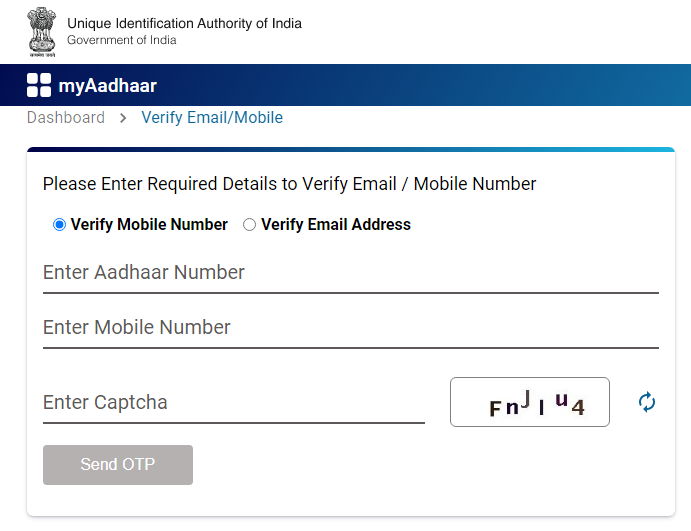
95 Comments
My aadhar card old mobile number xxxxxxxxxx checge .
New number ad xxxxxxxxxx help me.
Aadhar card number
xxxxxxxxxxxx
You can visit an Aadhaar Seva Kendra and get your mobile number updated in the Aadhaar database.
Kindly refrain from sharing your personal details on public platforms in future.
Dear sir,I need to update my new mobile in urgent,as my old number services were stoped,I enrolled 10 days back even my new no.not got updated,What can I do to update mobile in urgent.pls give ur suggestion
Thank you
Your mobile number usually gets updated in Aadhaar within 30 days of your making the request.
I have submitted a form for mobile number update. How many days will it take to get verified and updated?
Your Aadhaar request will be fulfilled within a maximum of 30 days of request submission.
How did you only manage to update Mobile No.? Its not showing in UIDAI website
You need to visit an Aadhaar Seva Kendra to update your mobile number in Aadhaar card.
How can I add email id in aadhaar?
You need to visit an Aadhaar Seva Kendra and fill in and submit the Aadhaar update form mentioning your email id along with an update fee of Rs. 50.
I want to change my phone number online
At present, the facility to update mobile number in Aadhaar card online has been discontinued and you need to visit the nearest Aadhaar Seva Kendra to update/change your mobile number in Aadhaar card.