An Aadhaar card is a 12-digit unique identification number and one of the most important proof of identity and proof of address documents. It is also essential to avail various government benefits and subsidies. Hence, the information on your Aadhaar card must be updated otherwise, you may not be able to use it. UIDAI offers both online and offline facilities for Aadhaar update whenever required.
Read on to find out complete details about how to update Aadhar card address, Aadhar card name change, date of birth, gender, mobile number and email ID update either online or offline by visiting the Aadhaar enrolment/update centre.



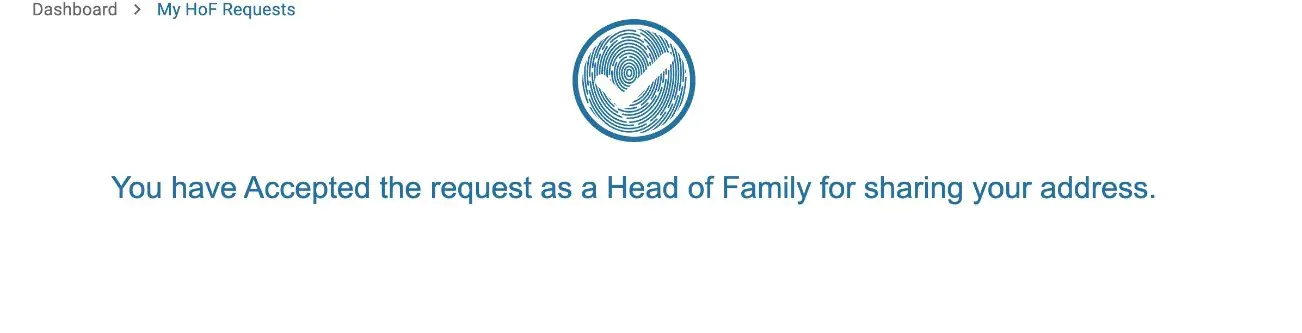
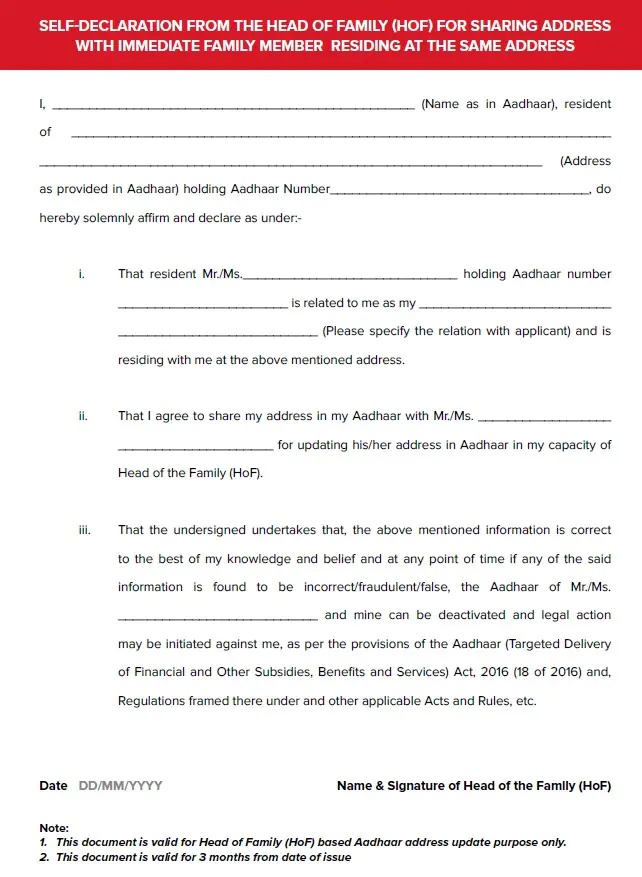
77 Comments
My Gender(female) in Aadhar was corrected, but second time I changed my mob. no. that time unfortunately my gender in Aadhar changed (male) . How can change my gender in previous Aadhar. (female)
A person’s gender can only be changed once. However, in case you wish to update your gender beyond the permissible limit, you need to visit an UIDAI regional office and request for the same.
I am 90yrs -My fingerprint or iris not working mobile no not registered-How can l change/correction my name in aadhar
You can visit the nearest Aadhaar Seva Kendra to get your biometric as well as demographic details updated in Aadhaar.
How to my Aadhaar card xxxxxxxxxx mobile number xxxxxxxxxx please change mobile number new number xxxxxxxxxx
You can visit the nearest Aadhaar Seva Kendra to get your mobile number updated in Aadhaar. Also, kindly avoid sharing your personal and contact details on public platforms.
my name is manoj kumar and iam from hyd. i have issue in Aadhar regarding DOB in my Aadhar . At age on 13 the Aadhar person added 30 year to me in my Aadhar . right now i want to change date off birth but i dont have SSC MEMO , birth certificate , i only have Pan Card , And Driving license . In Pan ND Driving license have correct date of birth of mine i want to update that , But Aadhar person is not approving those document for DOB Update in Aadhar main branches in Hyd (Musheerabad main )
You can get your Date of birth Certificate on their letterhead issued by either the Tehsildar or the Gazetted Officer and then use the same to get your date of birth updated in Aadhaar.
In the aadar received for my daughter instead of D/O Sreedharan it is written as C/O Sreedharan .will it make any problem
No, it will not create any problem.
I need to remove Mrs from my aadhar and also add a middle name which is included only in my Baptism certificate .can i use the baptism certificate to update my aadhaar
You can use any of the valid identity proof documents to update your name in Aadhaar card.