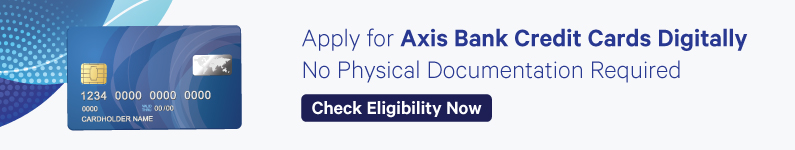PNB has classified its debit cards into various variants such RuPay Select, VISA, Classic, Platinum, Signature, etc. Take a look at the table below to know the key features of Top PNB ATM/Debit Cards.
| PNB ATM/Debit Card | Key Features |
| PNB Rupay Select Debit Card |
|
| VISA Signature Debit Card |
|
| Rupay NCMC Platinum Debit Card |
|
| VISA Gold Debit Card |
|
| VISA Classic Debit Card |
|
| Rupay NCMC Classic Debit Card |
|
| Virtual Debit Card through PB One |
|