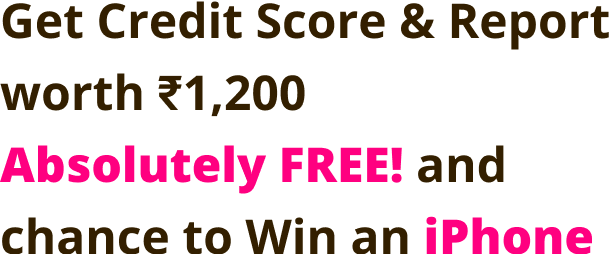Corporation Bank provides its customers a suitable banking facility that enables them to access a variety of banking operations over the internet. For accessing this service, customers can select net banking by directly mentioning it in the respective account opening application or can request it later.
Apart from net banking, Corporation bank also includes services such as SMS banking. In order to manage IMPS fund transfer, the customers are offered MMID Corporation Bank to transfer funds using mobile number instead of account number.
Steps to Apply for Corporation Bank Net Banking
- When you are opening your bank account at Corporation Bank, the application form consists of an option which permits you to select the net banking facility.
- The other option includes placing the request by visiting the bank branch or by contacting the customer care.
- You will be offered the user ID & password from the concerned bank branch in which you manage your account.
Characteristics & Benefits of Corporation Bank Net Banking
Under Corporation Bank net banking, there are certain important features which make this service a beneficial tool for the modern day customers. Below mentioned are the prime functions which can be accessed conveniently using this service.
Account Details
Customers can view & manage their bank account over the internet. Further, you can check out details such as branch name, account name, account number, nominee details, operation clauses, balance, deposit dates etc., with a single click.
Deposits
One can initiate and control fixed deposits as well as recurring deposits. The customer can view his/her repayment clause, tax deducted, nominee details and maturity value. Moreover, you can even view interest rate, maturity date and deposit term using Corporation Bank net banking.
Loans
Candidates can request for loans directly via their net banking portal. Furthermore, you can even view the existing loans, together with payment and other associated details.
Fund Transfer
Customers linked to retail banking can access fund transfers. One can transfer funds between own accounts managed with the same branch or to different branches. In order to proceed with third party transfers, registration of the beneficiary is necessary. Do make a note that, beneficiaries can be actively added through the net banking portal. Customers are allowed to use IMPS service for an amount limit fixed at Rs 50,000.
Enquiries
Customers can make enquiries regarding their current balance as well as consolidated balance. Furthermore, they can even seek details linked to closed accounts. Registration for alerts is also managed via net banking.
Credit Card Payments
You can now settle bills for your credit cards online with the help of the net banking service. Moreover, the customer can look out for the payment status via ‘Status Enquiry’ selection.
Payment for Loans
Candidates can settle their EMIs for loans as well as contributions towards recurring deposits via online banking at Corporation Bank.
Premium & Bills Payments
One can manage payments associated to LIC policies as well as different registered policies. In addition, you are permitted to pay for utility bills via Billdesk.
Additional Payments Online
You can book bus tickets, railway tickets, settle customs duties, etc., through the corresponding websites with the help of net banking facility.
Steps to Use Internet Banking at Corporation Bank
For using your internet banking facility, do follow the below mentioned steps:
- The customer will receive a PIN mailer on his/her registered address directly through their respective bank branch.
- This mailer would be delivered under a time frame of 7 days counted from the date of application submission. The candidate can even collect it from the branch itself.
- Next, you just need to access the Corporation Bank official website and select to Login.
- Enter the User ID & password which is offered in the mailer.
- Do make sure to remember the password and discard the mailer after some time.
- The customers are advised to select an image and enter an English phrase. It would be displayed whenever the customer tries to make a login attempt.
- The moment you press on the ‘Login’ option, you will be lead to your online bank account from where you can manage various services.
IMPS & MMID Corporation Bank
Corporation Bank also offers the service option for Mobile banking. Under this, the customer is offered a 7-digit code called as MMID. Whenever, you wish to send money using the IMPS mode and sharing only the mobile number, the MMID code is required. Make sure that you protect your MMID and other passwords associated to your bank account, and not share it with anyone.
How to Access MMID Corporation Bank?
In order to generate MMID for Corporation Bank, it is compulsory that you must hold a registered mobile number.
- Open a new text message and type ‘GENMMID’.
- Send this text to the provided number 9243717778.
- Wait for a few minutes, after which you will receive the MMID Corporation Bank via SMS.