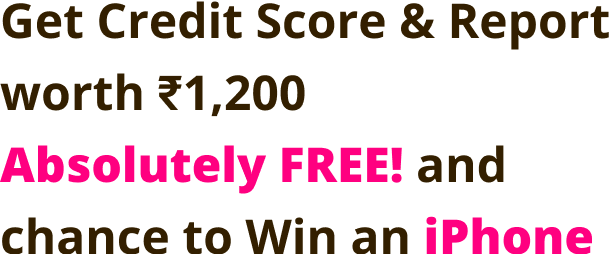SBI or State Bank of India permits customers to access multiple money transfer services. NEFT, IMPS, and RTGS are the digital money transfer options available to accountholders besides the traditional cheque and draft payment methods. The best part is, SBI RTGS service is available 24×7 for 365 days. One critical fact about SBI RTGS payment is that the settlement of the amount takes place directly in the book of records of the Reserve Bank of India. For this reason, the amount once paid cannot be reversed.

Now Get Credit Score for FREE in your Language. Check Now
What is RTGS
RTGS payment facility stands for Real-Time Gross Settlement. There are three aspects to such payments:
- All of the payments processed through RTGS facility are made on a real-time basis, wherein the payment gets processed without any waiting time
- The second aspect is that the payments are made as gross payments and are not bundled
- Lastly, it is a one-on-one payment facility and is final. These payments cannot be revoked
With the help of the SBI RTGS facility, you will be able to send payments of Rs. 2,00,000 and above at a single time, without waiting. These payments also have an RTGS code, which allows an efficient way of working.
Procedure for RTGS Transfer in SBI
Here are the steps for the SBI RTGS form filling at the SBI branch:
- Find the RTGS form at the bank. You can ask a representative at SBI to provide you with the form
- Start by filling the date on the form
- After this, fill out the amount in the form in numbers as well as in words
- Then, add your account details
- After this, add the details of the cheque, including date and the serial number of the cheque
- Enter the details such as account number and the IFSC code of the beneficiary
- Sign the form to authorize the payment
After filling the form, submit it to the official at the bank, who will process the payment. Additionally, you should remember that you will have to fill the cheque and sign as well before the submission.
RTGS by SBI Net Banking
If you wish to make an RTGS payment with the help of net-banking facility, then you will have to follow these steps related to RTGS procedure in SBI.
- Log in to the SBI netbanking account using your customer ID and password
- Under the tab for “Transactions”, find the option for fund transfer either within SBI or to other bank accounts.
- Now click on RTGS
- Select your bank account and the beneficiary account. All the details will appear on the screen then input the amount you need to transfer
- Click on “Submit” after filling out the details and authorize the payment with the help of OTP to complete the payment
After you submit the authorizing details, you will receive a message regarding the RTGS payment. If you enter the correct details, your RTGS payment will be successful. If you haven’t added a beneficiary beforehand, you will first have to add a beneficiary and authorize it so that you can make the payment.
SBI RTGS Charges
According to RBI, NO charges will be applied on RTGS transfers initiated online via internet banking and/or mobile banking apps. This decision has been taken to promote digital banking. For all RTGS transactions carried out at the bank’s branch, you will have to pay an additional fee in form of RTGS charges as mentioned below:
| RTGS Transaction | Charges at the Bank |
| Rs. 2 lakh to Rs. 5 lakh | Rs. 20.00 + GST |
| Above Rs. 5 lakh | Rs. 40.00 + GST |
SBI RTGS Timings
To encourage digital payments, the Reserve Bank of India (RBI) allowed fund transfers via Real-Time Gross Settlement (RTGS) round-the-clock, for large transactions. Hence, SBI RTGS is now available 24×7 (except between 11:50 PM and 00:30 AM), 365 days. However, if you wish to process RTGS by visiting the bank, you need to call the bank and ask for the bank’s timings to process RTGS.

Get Your Latest Credit Score in Just 2 minutes. Check Now
SBI RTGS Limit
Find below the minimum and maximum RTGS limit per day and per transaction:
| Minimum | Maximum (per transaction) | Maximum (per day) |
| Rs. 2 lakh | Saral – Rs. 10 lakh Vyapaar – Rs. 50 lakh Vistaara – Rs. 2,000 crore |
Saral – Rs. 10 lakh Vyapaar – No limit Vistaar – No limit |
FAQs
Q. By when does the beneficiary get the fund in his/her account?
Ans. The fund is transferred to the beneficiary’s account immediately and the transaction is recorded in the books of RBI. SBI has to transfer the fund to the beneficiary’s account within 30 minutes of placing the RTGS transfer request.
Q. What is the limit for new beneficiary transfer in SBI RTGS?
Ans. The new beneficiary transfer limit in SBI RTGS during the first 4 days upon activation is not more than Rs. 5,00,000, in the aggregate the beneficiary added.
Q. I want to transfer Rs. 1.5 Lakh to another bank account. Can I do it through RTGS?
Ans. No, you will have to transfer funds either through NEFT or IMPS, as under RTGS, the amount to be transferred has to be more than Rs. 2 Lakh.
Q. Can I do RTGS through YONO SBI?
Ans. Yes, you can perform RTGS transactions by using YONO SBI app. Moreover, you can also do IMPS, NEFT, as well as UPI transactions with the help of your SBI YONO app.
Q. Can I do RTGS without cheque in SBI?
Ans. Yes, you can do RTGS without cheque or demand draft in SBI.
Q. What is the purpose code in SBI RTGS?
Ans. Purpose code is a code issued by the Reserve Bank of India (RBI) to mainly classify each transaction with the nature of foreign currency transactions. SBI uses the purpose code to ensure hassle free international remittances to and from India.
Q. What is the information required to initiate an RTGS payment in SBI?
Ans. To initiate an RTGS payment in SBI, you shall need to provide the following information:
- Amount to be remitted
- Remitting customer’s account number which is to be debited
- Name of the beneficiary and beneficiary’s bank
- Account number of the beneficiary
- Sender to receiver information (if any)
- IFSC code of the destination bank branch
Q. Can I initiate a transaction for a future date?
Ans. No, RTGS doesn’t allow future dated transactions.
Q. Can I use RTGS to send money to foreign banks?
Ans. No, RTGS service can only be availed in India with RTGS-enabled banks.
Q. If an RTGS transaction is not credited to a beneficiary account, does the remitter get back the money?
Ans. Yes, if the RTGS transaction is not credited to a beneficiary account for any reason, then the funds are automatically transferred to the remitter’s bank account within 1 hour. Further, the funds shall be credited to the remitters account by the respective bank.
Q. Whom I can contact, in case of non-credit or delay in credit to the beneficiary account for NEFT transaction?
Ans. If in case the money is not credited or delayed to the beneficiary account for NEFT transaction, then you may directly contact the respective bank or bank branch by personally visiting it. Secondly, you can contact the bank’s customer care department by mobile number or email address. If the issue is not resolved then you can contact the concerned manager at the Reserve Bank of India.