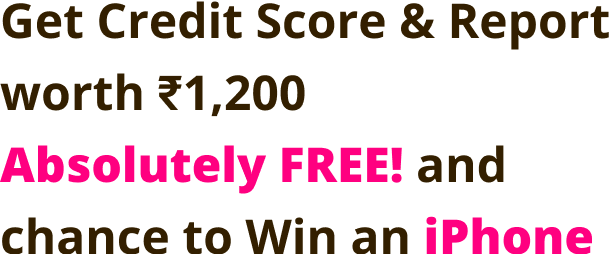The State Bank of India (SBI), considered as a banking and financial powerhouse offers a wide range of netbanking services, such as funds transferring, opening bank and FD accounts, availing loans and credit cards, etc. Additionally, it offers various other services that include passbook printing, checking account balance, demand draft preparation, cheque-book applications and much more. In this article, we will find out how to activate net banking for SBI savings account, along with related aspects of SBI netbanking.
SBI Netbanking Services
To keep up with the time and to ensure that customers continue to receive quality services, SBI launched its internet banking facility. Customers having an SBI savings account can make financial transactions easily at the comfort of their home or offices provided they need to apply for SBI net banking facility.
An account holder can perform the following facilities through SBI net banking:
| Account Details | Account Statements | Last 10 Transactions |
| Nomination & PAN Details | Checking CIBIL Score | Change Login Password |
| Update Profile Details | Update Aadhar in the Bank Account | NPS Payment |
| Fund Transfer within SBI | Fund Transfer outside of SBI | Donations |
| Demand Draft Request | SBI Collect | SBI mCash |
| Western Union Money Transfers | View/Add Biller | Mobile Recharges |
| SBI Life Premium Payment | SBI General Premium Payment | SBI MF SIP Registration |
| Fixed Deposit Investment | Issue of Interest Certificate | Recurring Deposit |
| Pay Taxes | View Form 26AS | e-Filing/e-Verify Income Tax |
| ATM Card Services | Sovereign Gold Bond | Online Locker |

Get FREE Credit Report from Multiple Credit Bureaus Check Now
How to Activate SBI Net Banking
Once you open a bank account with SBI, you can proceed for self-registration of net banking facility in case of single account holders with SBI ATM Card. In case of joint accounts, you will have to contact your bank to complete the formalities.
- Go to the SBI net banking portal.
- Click on the “New User Registration/Activation” link.
Please note if you have already obtained Pre-printed Kit from the branch for activating INB facility, you should not proceed with this link. You can input the user id and password given in PPK on the normal login screen.
- For new registration, select “New User Registration” from the drop-down menu and click “Next”
- You will now be taken to a user-driven registration form as shown on the screen.
- Enter your details such as the account number as mentioned in your passbook, CIF number, branch code, country, registered mobile number, etc.
- Select the Internet Banking facility you require: Full or Limited Transaction Rights/View Rights.
- Enter the captcha code and click Submit.
- Now enter the OTP received in your mobile number and click Confirm.
If you have an ATM card, you can complete the registration and activate Internet Banking services for your account.
- Select the ATM Card option and click Submit
Note: If you do not have an ATM card, Internet Banking services will be activated by the branch. - Now you will be redirected to Debit Card Validation page and requested to validate the ATM credentials. Enter the ATM card details and click proceed.
- You are requested to generate a permanent username.
- Create a login password having a special character. The password must have upper and lower case alphabets, one number, and one special character.
- Re-enter the password to confirm and click Submit.
- The registration is successful and you can now login to Internet Banking services with the permanent username and password.
Do’s and Don’ts while Activating Net Banking in SBI
- Keep your ATM card with you while you register for net banking.
- Enter the same mobile number in the registration form that you have previously mentioned in the account opening form.
- Keep your passbook and chequebook with you. You will get most information like account number, CIF number, and branch details from Passbook.
- Never share your account details with anyone.
- Never share OTP (One Time Password) with anyone. You may lose your money from the account if you share OTP with unknown people.
- Select your password and hint answer that is easy to remember for you, but to guess for anyone else.
- In case of any doubt, directly approach SBI’s branch when you have opened the account.
- Never reply to anyone about bank details or net banking user id, password, or OTP over phone or email.

Get Free Credit Report with Complete Analysis of Credit Score Check Now
How to Reset SBI Net Banking Password
An account holder can reset SBI net banking password as many times as he wants to. It is a free service and the bank charges no fee for this service. One can reset his SBI net banking password by following the steps mentioned below:
Step 1: Visit the netbanking portal to log in to the account.
Step 2: Click on the “Continue to Login” option.
Step 3: Click on the “Forgot net banking login password” for SBI account.
Step 4: Select the “Forgot my login password” and click on “Next”
Step 5: Fill in the required details like username, bank account number, date of birth, mobile number, country, and captcha code to proceed further.
Step 6: After submission, the user will receive an OTP (One Time Password) on the registered mobile number. Enter the OTP to proceed further.
Step 7: In the new drop-down menu, select “Using Profile Password” option to change the SBI online net banking password. Alternatively, account holders can change their SBI net banking password by using ATM card details or by visiting the SBI branch.
Step 8: Enter the SBI net banking profile password to proceed further.
Step 9: Now enter the new password and submit the request.
Step 10: SBI net banking password reset process has been completed and the account holder will now be able to login to SBI net banking using the new password.
Steps to Reset SBI Netbanking Profile Password
A profile password provides an additional layer of security to your account. While accessing your profile in net banking, you need to authenticate yourself before performing anything in net banking via profile password for example, when you set your mobile number, adding a third party, defining limits for DD and third party transactions, and even when you change login password. With login password you can access internet banking facility, whereas the profile password is used to make changes or access details of the net-banking profile.
In case the user forgets the profile password, listed below are the ways one can reset the SBI Netbanking Profile Password:
Step 1: Visit the personal SBI Online Net Banking portal.
Step 2: Click on “Profile” and enter “Forgot Profile Password” option.
Step 3: In the drop-down menu, select the “Hint Question” set at the time of profile creation.
Step 4: Enter the answer to the hint question.
Step 5: Click ‘Submit’ and proceed further.
Step 6: Now enter the new profile password and re-enter the same to confirm it.
Step 7: Click ‘Submit’ and use the registered new profile password to carry out transactions.

Now Get your Credit Report for FREE every month Check Now
Ways to Transfer Funds through SBI Net Banking
Accountholders can transfer funds from one bank account to another online in seconds through SBI net banking. One can do so through any of the following methods:
- NEFT
- RTGS
- IMPS
One can carry out fund transfers online from the SBI account to various other accounts. A list of such accounts is mentioned below:
| Within own SBI Accounts | To SBI Accounts of Others |
| To Other Bank Accounts | Credit Card (Visa) Bill Payment |
| International Fund Transfer | SBI Collect |
| Donation | Western Union Services |
| State Bank mCash | Demand Draft Issuance |
SBI Quick Transfer (without adding Beneficiary)
- SBI Quick Transfer service allows a user to transfer funds to an account in India without adding a beneficiary
- The account holder is required to provide the beneficiary account details and select whether the transfer has to be done through NEFT or IMPS
- One can transfer funds up to a maximum of Rs. 25,000 per day
Read more: SBI Quick Transfer
Fund Transfer through SBI Net Banking to Other Bank Accounts
It is possible to transfer funds from SBI account to other bank accounts. One has to follow the steps mentioned below to transfer funds to any bank account other than SBI without any hassles:
- Log in to the net banking account
- In the “Payment/Transfer” section, select the “Other Bank Account” option
- Select your account and fill in the amount that has to be transferred
- Select the beneficiary from the list mentioned and click on the submit button
- The amount will be transferred to the beneficiary’s account on successful submission
It is worth noting that the beneficiary details should be added beforehand otherwise the accountholder will not be able to make the transaction immediately.
SBI Credit Card Bill Payment using SBI Net Banking
SBI account holders can pay their SBI Card dues using the SBI netbanking facility. However, this facility is available only for Visa credit cards.
How to pay Credit Card Bills using Credit Card (Visa) Bill Pay?
Given below are the steps one can follow to pay SBI Visa Card dues via Credit Card (Visa) Bill Pay:
- Log in to the net banking page with your user ID and password
- Select the ‘Third Party Funds Transfer’ option and click on ‘Visa Credit Card Pay’
- Enter the sender and recipient details to initiate a fund transfer
- Click on ‘Confirm’ and proceed further
After completion, the amount will be debited from the account and the payment will be scheduled to the card.

Get FREE Credit Report from Multiple Credit Bureaus Check Now
How to Block Lost SBI ATM Card through Net Banking
The account holder can block the ATM card via Net Banking by following the mentioned steps:
- Login and click on e-services
- Tap on ATM Card Services
- Then, click on Block ATM Card
Note: Follow the options available on the menu to continue blocking your card.
How to Change SBI ATM PIN via Net Banking
To change your ATM PIN via net banking, you need to login into SBI net banking portal. After logging in, go to ‘ATM Card Services’ and select ‘ATM PIN Generation’. You will receive an OTP on your registered mobile number which is used to verify your identity and change the PIN.
Precautions to take When Changing ATM PIN through SBI Net Banking
- Keep your mobile number ready with you, as you may receive OTP to change ATM PIN for security reasons
- Your ATM PIN is confidential to you, make sure you perform changing ATM PIN by yourself and do not disclose your new PIN with anyone
- It is recommended to keep ATM PIN that is easy to remember for you but difficult for others to guess. PIN like 1234, your birth year is highly discouraged as in case you lose your card; anyone can try such PIN to steal your money
- It is advisable to change your PIN with a unique number every time. Never set an old PIN that you might have used earlier
SBI Online Portal
SBI operates its net banking through a highly secured portal called the SBI Online portal. It provides all the online services through this portal to both – retail, as well as, corporate clients.
The portal is handled by applications supporting the latest technologies to ensure the online data safety of the clients. SBI net banking has a sophisticated and strong software infrastructure ensuring the safety of all the data from across its branches nationwide.
SBI Retail Net Banking
The retail service is all about one-to-one dealing of the bank with the clients. In corporate banking, the bank deals with huge corporate entities. SBI, in its retail net banking service, provides several services to its customers. These services are listed below:
- Fund Transfer from one account to another online, without much hassle or the need to visit the bank branch.
- Investment options such as opening deposit accounts of various nature viz. fixed deposits, recurring deposits, or a flexible option.
- Apart from the investment schemes and fund transfers, SBI net banking also provides its customers with the option to book flight, train, or bus tickets and pay directly via net banking.
- SBI net banking can also be used for payments for online hotel bookings.
- Online shopping can also be done by simply visiting the website, selecting the things one wants to buy, and choosing SBI net banking online as the payment option.
- Bill payments and mobile/DTH recharges are also among many of the services provided by SBI through its net banking.
- One can also transfer instant funds across borders by linking the SBI account to Western Union Services. The portal permits the transfer of funds online to the Western Union for money transfer to an account outside the country.
- Another necessity that consumes the time and energy of an individual is tax filing. SBI offers the option of filing e-taxes via its net banking facilities.
- For those clients who are actively involved in the share market and are on a lookout for a good investment in the field, SBI net banking offers the DEMAT account and IPO services too.
Apart from the ones categorically mentioned here, there are several other value-added services that one may avail on the SBI netbanking.
SBI Corporate Net Banking
As mentioned earlier, SBI caters to both retail as well as corporate clients. Some of the key services provided under SBI corporate net banking are as under:
- The ease of access to one’s account from just about anywhere is most important
- SBI net banking facility helps speed up the monetary transactions which otherwise take far too long
- Since corporate transactions include a large amount of money to be transferred in one go, it is very important to ensure that these transactions are executed securely. For this purpose, State Bank of India makes sure that the transactions thus made are safe and secure
- SBI provides its corporate customers with 24*7 access to the portal for transactions
- Utility bills and various taxes that a corporation needs to pay are ample. SBI net banking ensures a single platform where customers can easily make both these payments.
- SBI online provides the facility of uploading the files in case it is required to complete any transaction or payments like tax returns, etc.
- here is also the provision of transferring money from one SBI account to another or the intrabank money transfer facility.
- Inter-bank money transfer is also a facility available to corporate clients since the merchant or seller doesn’t need to hold an SBI account, thus, a facility of inter-bank transfers is extremely useful.
- Making payments to registered suppliers online is also a facility that SBI provides to its corporate clients. This way, they can ensure the smooth running of the business without worrying about any outstanding payments.
- SBI online banking enables its corporate clients to not only make payments but also collect the same via online banking.
- SBI online also provides the corporate with the option of applying for IPOs online.
Also Read: SBI Corporate Net Banking

A Good Credit Score ensures you manage Your Finances Well Check Now
VeriSign Certification
- VeriSign is a leading internet security certification authorities in the world. It has attested to the security standards adopted by SBI in its online banking portal
- To check, look for the padlock symbol which will either be in the address bar or in the status bar. This symbol is the proof of security certificate. The symbol will always be located within the display area and never out of it
- When one clicks on the padlock sign, the symbol will display the certificate of attestation by VeriSign proving that SBI on its end has indeed ensured that the clients’ transactions are completely secure.
Self-Vigilance Guidelines for SBI Net Banking Users
- A customer should never share the password with anyone. It is worth mentioning that the bank will never ask for the customer’s password
- It is always wise to keep changing them at various intervals which makes it difficult for anyone to hack it
- Try to have a password that makes use of variations such as upper case letters, lower case letters, numbers, and special symbols. The tougher the password combination, the harder it is for someone to crack it.
SBI Net Banking Customer Care Number
For any SBI netbanking-related query, accountholders can call SBI’s 24X7 helpline number. The toll-free numbers can be accessed from all landlines and mobile phones. For enquiries, dial
Toll Free No: 1800-11-2211 / 1800-425-3800
FAQs
Q. Can I use SBI netbanking username and password for SBI mobile banking?
Ans. Yes, SBI net banking username and password can be used for mobile banking in SBI. To access mobile banking, you need to access it via customer ID.
Q. What is the fee for using SBI netbanking?
Ans. SBI doesn’t charge any fee for using services via net banking.
Q. Do I have to register separately for netbanking for multiple accounts?
Ans. There is no need to register separately for netbanking for multiple accounts. You can simply add as many accounts as you want of the same bank to your netbanking account.
Q. Can I change my user name and password issued by the bank?
Ans. Yes, it is compulsory to change your username and password after you have logged in to SBI net-banking for the first time. And later at any point in time, you can change your password but not the username.
Q. What to do if I forget my username?
Ans. If you forget your SBI internet banking username, contact your branch and re-register yourself.
Q. How much time will it take to activate SBI net banking?
Ans. If you are a single account holder having your ATM card and registered mobile number, registration and activation are almost instant when you follow the above process. In case of joint account holders, you have to approach the branch to create credentials for you.
Q. Is SBI net banking safe?
Ans. The bank uses the most advanced technology to secure your information and money. From the customer part, basic precautions like secrecy of user id, password, OTP, and other details will ensure the security of your account.
Q. After registration and activation, I forgot my password of SBI net banking. What to do?
Ans. If you have an ATM card, you can reset the password online. You may be asked a hint question. Answer it correctly and enter OTP (One Time Password) received in your registered mobile number. You will be able to reset your password instantly. In case you forgot some details asked, you can approach the bank to reset the password.
Q. Why you should change SBI ATM PIN?
Ans. Over time, you might have shared passwords with friends or colleagues to withdraw cash in an emergency. Some unscrupulous elements might have copied your PIN through a hidden camera in ATM. If an e-commerce website’s security is not strong enough, your PIN could be known to the unidentified network. Even someone might have peeped into your ATM transactions to know your PIN. All such kind of incidences raises the risk of identity theft and loss of your hard-earned money. It is also possible that you might forget the PIN. Hence, it is recommended to keep changing your SBI ATM PIN frequently.