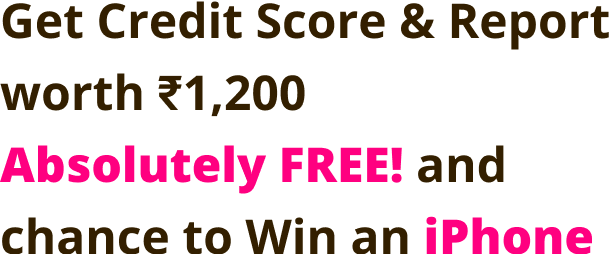Bank of India offers its account holders with digital banking platforms like net banking platform and mobile banking apps. Using Bank of India Mobile Banking or BOI Mobile Banking apps, account holders can avail banking facilities like BOI balance enquiry, mini statement, account summary, fund transfer and much more from the convenience of their home.
What are the services offered by BOI Mobile Banking Apps?
| Services offered by Bank of India Mobile Banking app | ||
| mPassbook | Funds transfer | IMPS |
| FAQ | Account balance | Account statement |
| Favourite feature | Personalised offers | Locate ATMs |
| Locate bank branch | Loan details | Status of cheque |

Check Free Credit Report with monthly updates. Check Now
What are the different Bank of India Mobile Apps?
| Bank of India Apps | Features |
| BOI Mobile |
|
| BOI Credit Control |
|
| BOI Card Shield |
|
| BHIM BOI UPI |
|
| BOI Billpay |
|
| BOI BHIM Aadhaar |
|
BOI Mobile
BOI Mobile is the official Bank of India mobile banking app available on Google Play Store and Apple App Store. Using this mobile banking app, account holders can avail banking services at the convenience of their home.
| BOI Mobile | Features |
| Account information | Check account balance, transactions performed, mPassbook |
| Fund Transfer | Transfer funds using NEFT, RTGS, IMPS, etc. to any bank account. Transfer funds within the same bank |
| Location Services | Locate bank branches and ATMs near by |
| Favourites Feature | Set the most used transaction as favourites to quickly transfer funds |
| Miscellaneous Services | Track status of the cheque, stop a cheque, track all other service requests |
BOI Credit Control
Bank of India provides a dedicated mobile banking app for all its credit card users. Credit card holders can switch on / off their credit card using this app, generate green PIN and do much more.
| BOI Credit Control | Features |
| Transaction details | Set transaction limits, track transactions, turn international transactions on and off |
| Green PIN | User can create new PIN or user can change PIN of his/her credit card |
| Block and unblock | Block and unblock specific transactions and merchants |
| Account summary | View amount due, total due, unbilled amount, etc. on and off Credit Card to prevent misuse |
BOI Card Shield
BOI Card Shield app helps all the credit card holders to block / unblock their credit card, get transaction alerts, set their spend limit by location. Following are the primary features and benefits of using BOI Card Shield app.
| BOI Card Shield | Features |
| Debit Card services | Turn card on and off to prevent misuse, block credit cards and unblock cards |
| Transaction features | Set transaction limits, enable and disable specific transactions and merchants, instant transaction alerts, limit transaction to a certain geographic location only |
| Self-service | Available balance check, transaction history, details of transactions, memo, etc. |
| Monitor alerts | Cardholder can monitor alerts for various parameters as below
|
BHIM BOI UPI
Account holders can make fund transfers using BHIM BOI app. Account holders will only be required to set a Virtual Payment Address (VPA) in order to make fund transfer.
| BHIM BOI UPI | Features |
| Payments | Make payment to anyone without their bank information |
| Bank accounts | Link one or multiple bank accounts to the app, check their balance |
| Funds transfer | Transfer funds using UPI on the app, free of cost, available 24*7 |
| Request money | Request for payment using the user’s ID and amount |

Check Free Credit Report with monthly updates. Check Now
BOI Billpay
Using BOI BillPay mobile banking app, users can make their electricity, mobile, gas, water bill payment and recharge their mobile phones and DTH as well.
| BOI Billpay | Features |
| Bill payments | Pay all the utility bills in one place. Pay gas, electricity, water, mobile bill, DTH bills here |
| Payment options | Specify whether to pay the full amount, minimum, full or partial and also the penalty amount |
BOI BHIM Aadhaar
BOI BHIM Aadhaar is a mobile banking app provided for merchants. Using this app, merchants can receive payments using merchant’s Aadhaar linked accounts only.
| BOI BHIM Aadhaar | Features |
| Payments | Make payments between merchant and customer using Aadhaar linked bank accounts |
How to Register for BOI Mobile Banking App?
To start using BOI mobile app, account holder will be required to do BOI mobile banking registration. To register for Bank of India mobile banking app, account holders should follow the steps mentioned below:
Step 1: Download the BOI Mobile application from the Google Play Store or Apple App Store
Step 2: Read the welcome message and click ‘Next’
Step 3: Click ‘Proceed’ on the redirected page
Step 4: Verify the number by selecting the SIM of choice
Step 5: One will receive an SMS for verification
Step 6: Check if the mobile number is correct and linked to the bank account and then click ‘Proceed’
Step 7: Read through the user ID creation terms and create the user ID
Step 8: Create a 6-digit numeric PIN to use for login with the user ID and click ‘Submit’
Step 9: Register using ‘View only’ facility or ‘Funds Transfer’ facility
Step 10: For the ‘View Only’ facility, select the customer ID from the drop-down menu
Step 11: Enter the debit card details and click on “Submit”
Step 12: Enter the OTP received on the registered mobile number and click on ‘’Verify’’
Step 13: Enter the transaction password and click on ‘’Submit’’
Step 14: Now the user can sign in and start using the app

Check Free Credit Report with monthly updates. Check Now
How to Use Bank of India Mobile App?
Follow the steps mentioned below to use BOI mobile banking app:
Step 1: Download the BOI Mobile app from the Google Play Store or the Apple App Store
Step 2: After downloading, install the app and start BOI Mobile Banking registration
Step 3: Post successful registration, login to the application using the mobile number or user ID or customer ID and login PIN. After providing these details, click on ‘Login’
Step 4: Click on ‘My Account’ to check on the bank accounts. Check the account balance, transactions done and statement, etc.
Step 5: Set the most used transaction details as ‘Favourite’. Access it to transact and save time quickly
Step 6: Click on ‘mPassbook’ to obtain a passbook of the transactions
Step 7: Click on ‘Locator’ to find the location and address of the nearest bank branch and ATM
What are the Features of BOI Mobile Banking?
- Banking convenience: Bank of India provides various mobile banking applications for several banking needs. From its BOI mobile app, which is the official mobile banking app for Bank of India users, the bank also provides separate apps for merchants as well. Not only this, Bank of India provides BOI Credit Shield, BOI Credit Control, BHIM BOI UPI and BOI BHIM Aadhaar app
- Loan Account: Use the app to check up on the outstanding amount of the One can view and download a summary of the loan amount with details of all the payments already made. BOI Mobile app also allows one to download the loan interest certificate of his/her loan account
- Deposit Account: BOI mobile app has made it very easy to check on the balance of the deposit account along with the current balance. The application makes it very easy for users to check on a quick summary of their deposit account. One unique feature is that one can open a new deposit account right through the application itself
- mPassbook: BOI has taken it a step further by making it easy for all its mobile banking customers to download their passbook. The m-passbook feature is a digital version of a traditional passbook. One can download a copy of the statement in a PDF format, or choose to have the statement emailed
What are the Advantages of Bank of India Mobile Banking?
Following are the advantages of using BOI mobile banking app:
- One can carry out all the traditional bank account services directly on the phone that otherwise one would do using the net banking feature
- Use all the banking facilities on-the-go
- Pay all the utility bills using the BOI Billpay app. No need to wait in long lines or wait to have access to a laptop to pay online. Open the app and make all the payments from one place
- Transfer funds have become more comfortable and quicker. Use NEFT, RTGS, IMPS or the BHIM BOI UPI app to make payments and also request payments
- Use the app to block the credit card or debit card directly from their apps if it gets stolen or lost
Bank of India WhatsApp Banking
Bank of India has launched UVConn service through WhatsApp Banking. UVConn has been launched in four languages – English, Hindi, Kannada, and Telugu. The user needs to send ‘Hi’ from the registered mobile number on the bank’s official WhatsApp number (9666606060) for registering into Union Virtual Connect (UVConn).
The user can select the language while initiating registration process. Once the user selects the desired language, OTP will be sent for authentication purpose. However, the user can change the language by going into Account Settings > Change Language for registered customer.
Services provided by Bank of India WhatsApp Banking
| Check balance of your particular account | Check last 5 transactions of your particular account |
| Status of the cheque | Request a new chequebook for your account |
| Stop cheque | Locker rent enquiry |
| Initiate transaction under doorstep banking | Link to download nxt application |
| Apply for retail loan product | EMI calculator |
| Link to know about latest interest rates | List of bank holidays state wise |
| Link your Aadhaar Number | Link to open a new Savings Account online |
| Check/Register nomination | Link for Cyber Security Awareness |
| Link of cyber security tips | Locate nearby ATM |
| Locate nearby branch | Link to open SMC account (Trading/DMAT) |
| Link to open NPS account | Reset MPIN, TPIN |
| De-register | Change language |
Please note that fund transfer service is not accessible through WhatsApp Banking in Bank of India.
FAQs
Q. Which app is used for BOI Mobile banking?
Ans. BOI Mobile Omni Neo Bank App is the official mobile banking app from Bank of India that can be used to perform various mobile banking activities.
Q. Is the BOI Mobile app safe to use?
Ans. Yes. BOI Mobile app is entirely safe to use. All details entered are encrypted to ensure safety.
Q. What are the multiple mobile apps that can be used for mobile banking services?
Ans. You can choose various banking services through multiple mobile apps offered by Bank of India, such as BOI mobile, BOI Credit Control, BOI BHIM Aadhaar, BOI Billpay, BHIM BOI UPI and BOI Card Shield.
Q. Can a user de-register from the Bank of India mobile banking?
Ans. Yes, one can de-register from Bank Of India mobile banking using the app itself.
Q. What to do if a user forgets his/her user ID Or PIN?
Ans. One can can reset them using the ‘forgot’ option available in the BOI mobile banking app.
Q. Which OS version does BOI app supports?
Ans. Any version of Android above 5.0.2 and iOS version 8.0 above is supported by the application.
Q. What is favourite in BOI Mobile Banking app?
Ans. Favourite option is used to save the successful transaction beneficiary as a favourite one. User need not to enter the details again for further transactions for the same beneficiary.