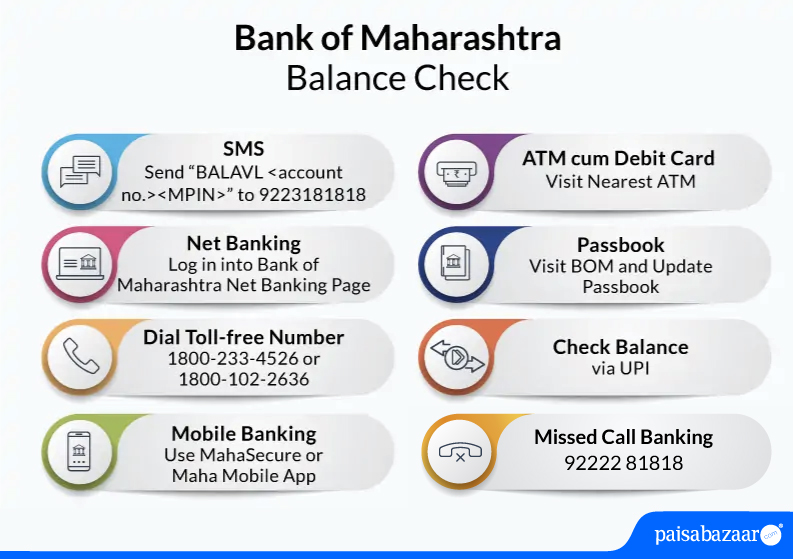
Bank of Maharashtra Balance Check Numbers
Customers can call on Bank of Maharashtra balance check number which are mentioned below.
1800-233-4526
1800-102-2636
Bank of Maharashtra balance check can be performed from its customers by calling on its balance enquiry toll-free number
1800-102-2636/1800-233-4526
Bank of Maharashtra balance enquiry can be made by following these steps:
- Call on Bank of Maharashtra balance check number 1800-102-2636/1800-233-4526 through the registered mobile number
- Select language
- Select the appropriate option as per IVR instructions and continue





4 Comments
Check my bank account balance
You can check Bank of Maharashtra account balance online through netbanking, mobile banking or by calling the toll-free number. You can also visit the bank’s branch or an ATM to get the statement.
Bank account se mobile number link karna hai
To get your mobile number linked with your account, you will have to visit the bank’s branch and fill an application form to link your mobile number with your bank account.