Paisabazaar app Today!
Get instant access to loans, credit cards, and financial tools — all in one place
Our Advisors are available 7 days a week, 9:30 am - 6:30 pm to assist you with the best offers or help resolve any queries.
 Get the App
Get the App

Get instant access to loans, credit cards, and financial tools — all in one place

Scan to download on

Our Advisors are available 7 days a week, 9:30 am - 6:30 pm to assist you with the best offers or help resolve any queries.
600 or 750? What's your credit
score? Check for FREE.





Let’s Get Started
The entered number doesn't seem to be correct
There can be instances where many Aadhaar cards get deactivated, even if the individual is still eligible for Aadhaar. To resolve this issue, UIDAI has introduced an easy, resident-friendly process for reactivating such Aadhaar numbers via Aadhaar Seva Kendras, ensuring rightful access to identity-linked services. Read the article to know all about Aadhaar card reactivation, including the eligibility criteria, process, documentation requirements, fees and more.
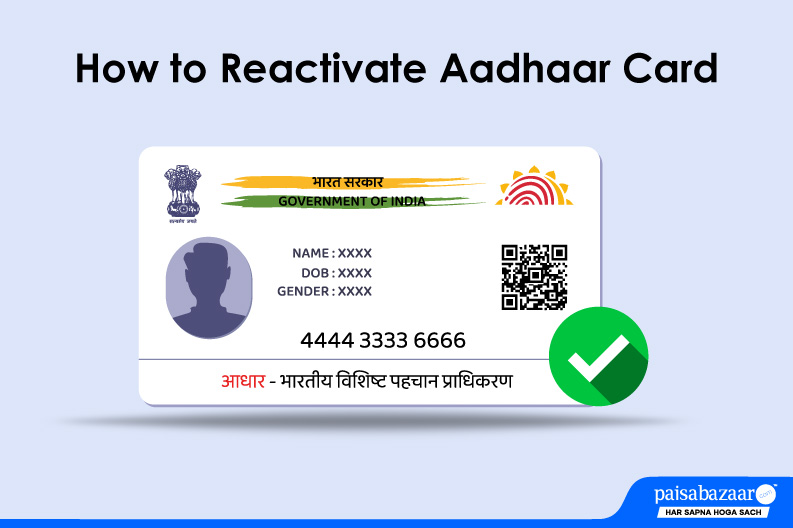
As per the latest circular issued by UIDAI, let us understand who is eligible and ineligible for Aadhaar card reactivation:
Eligible Aadhaarholders:
Not Eligible for Aadhaar Reactivation:
|
Here is a step-by-step guide on how an eligible individual can get their Aadhaar card reactivated:
Step 1: The applicant can submit a request for reactivation of the Aadhaar number in the prescribed application format (Annexure) to the nearest Regional office/State office via post, email or in person.
Step 2: The officer examines the request and calls the Aadhaar number holder at a designated Aadhaar centre for submitting his/her full biometric information (fingerprints, face and iris scans) under the supervision of an UIDAI official, within two weeks of receipt of such application.
Step 3: The Regional office/State office concerned will inform the Aadhaar card holder about the status of disposal of the request within 30 days of submission of the biometric information.
Step 4: The officer verifies if the Aadhaar number was incorrectly deactivated based on reported deceased status, but the Aadhaar cardholder is alive.
Step 5: The Aadhaar number is reactivated, and UIDAI also informs the Registrar of Births and Deaths concerned with a copy to the Registrar General of India and the Aadhaar number holder.
Suggested Read: Aadhaar Card Update
UIDAI charges no fee for the reactivation of the Aadhaar card and updating biometrics at the time of reactivation.
Given below are a few key reasons why you should get your Aadhaar card reactivated:
Restore access to essential services:
Aadhaar card reactivation can help you get access to essential services back such as your bank accounts, mobile SIM services, PAN linking, income tax filing, government subsidies such as LPG, ration, pension, etc.
Correct official records:
In case you are incorrectly reported as deceased, the same would also reflect across various government-linked databases (EPFO, banks, state records, etc.). Reactivation can help fix your status in UIDAI records as well as avoid confusion or rejection in official verification.
Prevent conflicts over identity:
A deactivated Aadhaar due to false “death” status can result in rejection of KYC updates, lead to denial of entitlements or new services, affect family inheritance or legal documentation, etc. Reactivation of Aadhaar ensures that you are alive and verified, which helps protect your legal identity.
Resume Aadhaar-related biometric and demographic services:
Aadhaar reactivation lets you resume various Aadhaar-related services such as updating your biometric data, mobile number or address, request for e-Aadhaar or reprints, etc., which are not possible in case your Aadhaar is inactive.
Prevent misuse or fraud:
An incorrectly deactivated Aadhaar can indicate a clerical or field-level error during data entry or may even mean that someone has fraudulently or mistakenly reported you as deceased. Reactivation helps flag the error with UIDAI and prevents any unauthorised changes linked to your Aadhaar number.
It’s your legal right:
Since you are a living resident of India, you are legally entitled to have an active Aadhaar number. Thus, reactivation is essential in case you have been incorrectly reported as deceased.
The following details and documents are required to submit an Aadhaar reactivation request:
Also Read: Documents Required for Updating Aadhaar Card
Should You Get a New Aadhaar or Reactivate if Deactivated by UIDAIIn case your Aadhaar has been deactivated because of incorrectly being reported as deceased, you are advised to get your Aadhaar number reactivated and not apply for a new Aadhaar card due to the following reasons:
|
You can locate the nearest UIDAI regional office/state office for Aadhaar reactivation by visiting the official UIDAI website.
Read more on: Aadhaar Card Download
You can check if your Aadhaar card is active or inactive by using the Aadhaar card verification service available on the UIDAI website or the mAadhaar app.
Read more on Aadhaar card verification
Your Aadhaar card remains valid for your entire lifespan. Moreover, you can check the validity of your Aadhaar card, that is, whether it is active or inactive, using the Aadhaar verification service available on the UIDAI website or the mAadhaar app.
You can reactivate your Aadhaar card as soon as you find out that it has been incorrectly deactivated.
You are not required to renew your Aadhaar card since it is valid for your entire lifespan. However, in case it is incorrectly deactivated, you can get it reactivated again by making a request in person, via email or by post.
Also Read: Aadhaar Card Status
At present, you can only submit a request for reactivation via email online. The complete identity and biometric verification can only be done in person at an authorised Aadhaar centre.