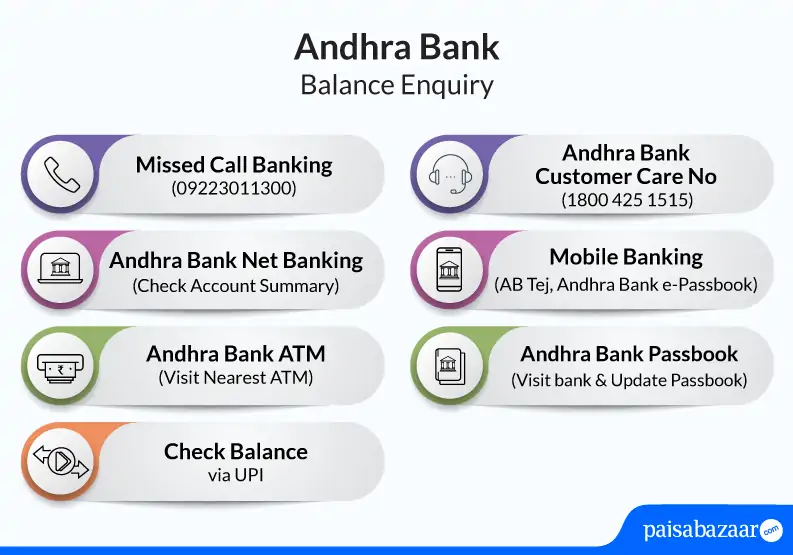Andhra Bank provides savings accounts, current accounts, loans, credit cards and other financial products to its customers. Many account holders sometimes may find it difficult to get their account balance as they don’t know many facilities provided by the bank. Let us understand the various methods provided by the bank for the Andhra Bank balance enquiry below.