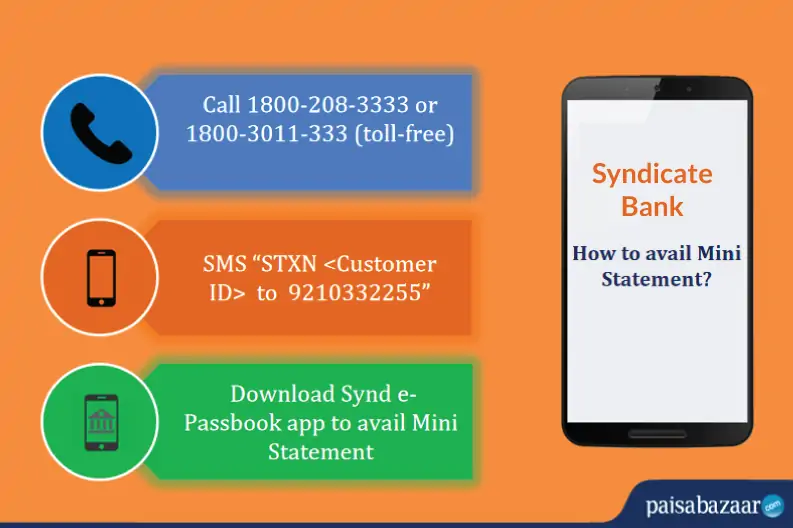Syndicate Bank has come up with the latest banking features and services to ensure maximum convenience for all customers. There have been several IT-enabled services that have been introduced in the banking sector, that have made it possible to access the account information anytime and from anywhere. Syndicate Bank provides all the latest banking services to customers such as online access to Syndicate Bank balance check, mini statement, fund transfer and a lot more.
How to Register for Syndicate Bank Mini Statement?
To avail all the banking services, the customer is required to link the mobile number with the bank by submitting an application at the home branch, along with certain documents. Then, the mobile number can be registered for the mini statement using these steps:
- From the mobile number that is registered for the account at Syndicate Bank, send
SREG <Customer ID>
to
9210332255
- Once this message is sent, the customer will receive a confirmation message on the registered number
- Then, the account that the number has been registered for will be set as the default account number for the banking services
Note: The customer ID can be obtained from the home branch. All the account related queries should be done from the registered mobile number of the user.

Get Your Free Credit Report with Monthly Updates Check Now
Syndicate Bank Mini Statement using SMS
SMS Banking by Syndicate Bank gives customers the option of getting access to the mini statement instantly. It is possible to get the Syndicate Bank mini statement with a listing of the last 5 transactions.
To get Syndicate Bank mini statement using SMS, the account holder will be required to send
STXN <space> <Customer ID>
to
9210332255
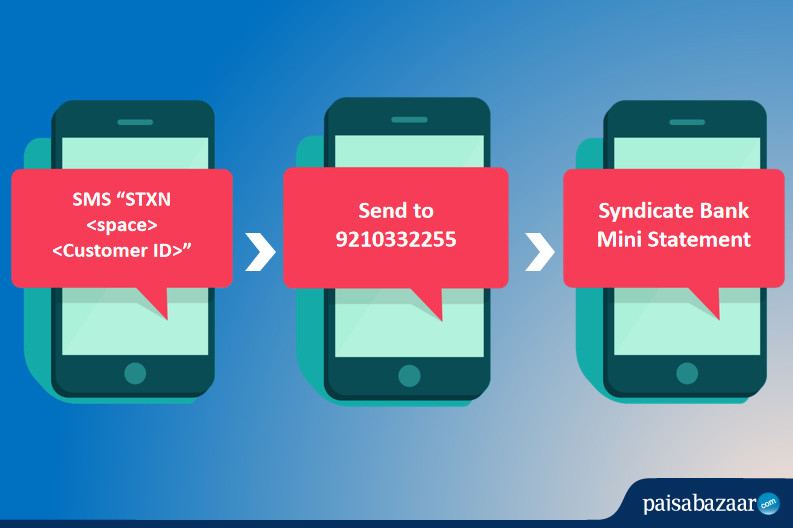
This SMS must be sent from the registered mobile number. The customer will then receive an SMS from Syndicate Bank containing the details of the last 5 transactions.
For Syndicate Bank account balance enquiry via SMS, send
SBAL <space> <Customer ID>
to
9210332255
Syndicate Bank Mini Statement by Synd e- Passbook App
Customers can now maintain an ePassbook on their mobile phone and check all the transactions in real-time. The Synd ePassbook app is available to all the customers. It can be downloaded on the smartphone to get instant access to all account details. Account-holders will be required to follow the below-mentioned steps to get Syndicate Bank mini statement:
Step 1: Download the app from the Google Play Store or the App Store.
Step 2: Once the app has been installed and launched, Enter the registered mobile number and the customer ID.
Step 3: The customer will then receive an OTP on the registered mobile number.
Step 4: Enter the OTP and proceed further. Following this, the customer will be able to set the 4 digit MPIN for the digital passbook. Once the MPIN is entered, the registration is successful.
Step 5: Enter the 4-digit MPIN to login.
Step 6: Click on the “Passbook” option available on the homepage to view latest transactions.

Get Free Credit report with Complete Analysis of Credit Score Check Now
Syndicate Bank Mini Statement through Net Banking
The users can keep a track of all the account information and make all financial transactions, safely and securely using the Syndicate Bank Internet Banking service. All the customers are required to register their mobile number with the bank, in order to avail these services. The registration can be done through the nearest bank branch, ATM, net banking, mobile banking or customer care. To get Syndicate Bank mini statement via net banking, follow the below-mentioned steps:
- Visit the online net banking portal of Syndicate Bank
- Log in using the User ID and Password
- Go to the “Accounts” section and Click on the “Mini Statement” option to get the details of the recent transactions
Syndicate Bank Mini Statement using Toll-Free Number
Customers can get access to the account information by calling the Syndicate Bank Customer Care number. From the registered mobile number, customers can call Syndicate Bank mini statement number mentioned below.
To get Syndicate Bank Mini Statement by toll-free number, dial
1800-208-3333
or
1800-3011-333
The customer will receive an SMS showing the details of all the recent transactions.

Your Credit Score and Report is Now Absolutely Free Check Now
Syndicate Bank Mini Statement by visiting ATM
- Insert Syndicate Bank debit card in any ATM
- Then choose the “Mini Statement” option
- Provide the ATM PIN number to get the last 10 transactions through the mini statement displayed on the screen
Advantages of Syndicate Bank Mini Statement Services
The advantages of the Syndicate Bank Mini Statement services are:
- These services allow customers to access their account 24 x 7
- Customers can avail these services for free
- There is no need to visit the bank each time the customer wants to check the transactions made in the account
- They help customers keep a track of the withdrawals and deposits in their account easily
Frequently Asked Questions (FAQs)
Q. How to register for Mini Statement facility?
A. Register for Mini Statement facility by sending “SREG <Customer ID> to 9210332255”.
Q. How can one get MPIN for Syndicate Bank?
A. Mobile Personal Identification Number (MPIN) is a 4 digit number which will be generated online on successful registration for the mobile banking service. Temporary MPIN will be sent to the customer’s registered mobile number via SMS.
Q. What is Syndicate Bank Customer Care toll-free number?
A. Syndicate Bank 24-hour customer care number is 1800 3011 3333 (toll-free).
Q. How to update mobile number in Syndicate Bank?
A. Visit the branch or the nearest Syndicate Bank ATM to update the mobile number in the bank’s records. The user can also give a call to the Syndicate Bank customer care number for further queries.