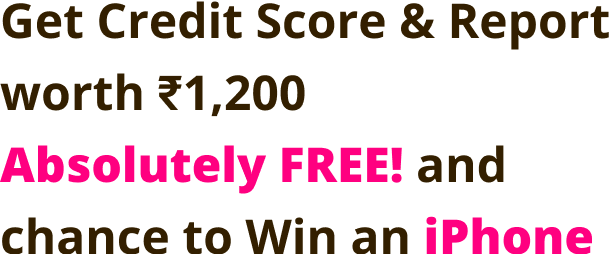ICICI Bank provides a mini statement facility to all its account holders. Using this, ICICI Bank account holders can enquire about the last 3 transactions on the phone and do ICICI Bank balance check. Account holders can avail ICICI bank mini statement using missed call service, SMS Banking, mobile banking, and net banking.

Check Free Credit Report with monthly updates. Check Now
How to register for ICICI Mini Statement?
The different options to get the ICICI Bank mini statement can only be accessed through a registered mobile number. This number will be entered in the bank records and linked to the account number. To register the mobile number, customers have to follow these steps:
- An application form must be submitted at the home branch of the ICICI bank account holder
- Once the number is registered, the customer will be notified via SMS
ICICI Bank Mini Statement Number
To check ICICI Bank Mini Statement, account holders can give a missed call at –
9594-613-613
All ICICI Bank customers can enjoy missed call services from their registered mobile number to get their ICICI Bank Mini Statement. This facility is available to customers without any additional cost. They can get instant access to their mini statement anytime, anywhere.
The customer can give a missed call to the ICICI mini statement number – 9594613613 to check the details of the last 3 transactions. The call will get disconnected automatically. Then, an SMS containing the details of the last 3 transactions in the account will be sent to the registered number.
Steps to get ICICI Bank Mini Statement using SMS Banking
One of the most widely used banking services is SMS Banking. ICICI Bank SMS Banking makes it easy for everyone to get access to their account details without any hassles. With this option, too, customers do not need to have any access to the Internet. Customers can register for SMS Banking at their home branch or at any ICICI Bank ATM and send the message in the standard format to the ICICI Bank Mini Statement SMS number.
Once the number is registered for SMS Banking, account holders can avail ICICI Mini Statement by sending the message “ITRAN” to 9215676766 or 5676766.
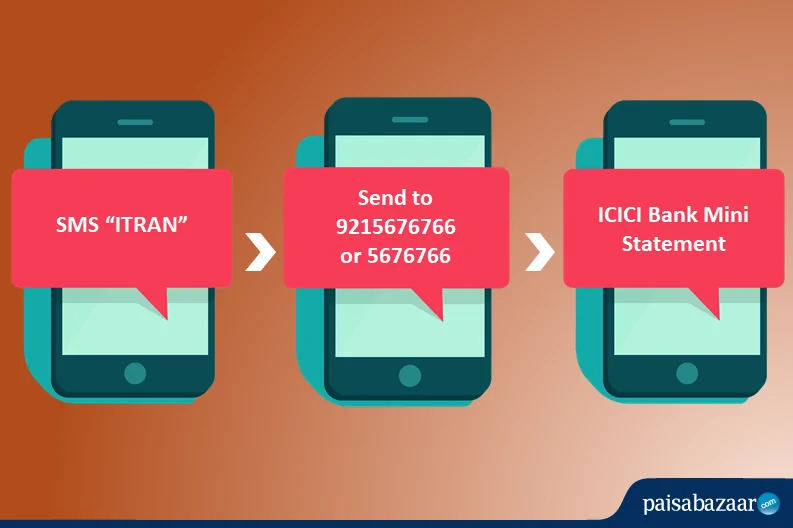
The customer will receive an SMS alert with the last three transactions that have taken place in the account.

Get Your Latest Credit Score in Just 2 minutes.
Check Now
Steps to avail ICICI Bank Mini Statement through Mobile Banking
iMobile by ICICI Bank
Customers can access their bank account anytime using their mobile phone. For this service, the customer will have to register for mobile banking separately. This can be done by either visiting the ICICI Bank branch with a valid ID Proof or by visiting any ICICI Bank ATM.
Once the number is registered for mobile banking services, customers can download, install, and use the ICICI Bank mobile banking application iMobile to get access to all the account information.
The iMobile app is available on Google Play Store or Apple App Store. Once the customer has downloaded the app, he or she can open the iMobile app and follow the prompts to set the login credentials. After successful login, account holders can use the ICICI Bank mobile banking app for balance enquiry, fund transfer, PPF account opening, fixed deposit, ICICI Mini Statement, and much more.
ICICI Bank USSD Service
Account-holders can also avail ICICI Bank mini statement by following the USSD service provided by the bank. Users can follow the below-mentioned steps to do the same:
Step 1: Dial *345# & press the calling button on mobile phone
Step 2: The account holder will be provided with 5 options which are “Send money”, ”withdraw money”, ”mobile and DTH recharge”, ”make payment” and last is “My Account”
Step 3: Reply “5” to select the “My Account” option and press the calling button
Step 4: The account holder will be provided with 9 options. He/she needs to reply with “2” to select ICICI Bank Mini Statement
Step 5: In the next step, the account holder will be required to enter the MPIN
Step 6: ICICI Bank mini statement will be displayed on the mobile screen
Steps to avail ICICI Bank Mini Statement using Internet Banking
Account holder can log in to the ICICI Bank Net banking portal to avail ICICI mini statement. Customers will be required to enter ICICI Bank customer ID and password. Customers can access all the information related to their bank account such as balance enquiry, ICICI Bank Mini Statement, and much more on the go.

Now Get Credit Score for FREE in your Language Check Now
Other Options to avail ICICI Bank Mini Statement
There are 2 other options available besides the ones mentioned above:
- Call the customer care number 1800-120-7777 to check all the latest transactions in the account
- Visit any ICICI Bank ATM. Use the debit card linked to the account. On the main menu choose the mini statement option. This displays the last 3 transactions on the screen of the ATM. Account holders can opt to print a slip for further reference as well
Advantages of ICICI Bank Mini Statement
- ICICI Bank Mini Statement can be availed online using mobile banking apps and internet banking. Users can also avail mini statements offline using USSD service for more convenience
- Customers just have to register their mobile number and can avoid visiting the branch each time thereafter
- These services are active for 24×7 a day and come at no additional cost

Check Free Credit Report with monthly updates. Check Now
Frequently Asked Questions
Q. How can I check my ICICI Bank mini statement?
Ans. ICICI Bank allows its customers to check their mini statements in different ways. You can give a missed call on 9594613613 or send ‘ITRAN’ to 9215676766 / 5676766. Besides this, you can also log in to the ICICI Bank Net-banking Portal using your Customer ID and Password. On the net banking portal, you can go to ‘Account Details’ and click on ‘Mini Statement’. Also, you can use the ICICI mobile app, iMobile, available on the Google Play store or Apple App Store to view your account balance, mini statement, account statement, etc.
Q. How often should I check my ICICI bank account’s mini statement?
Ans. You should check your account’s mini statement once a week, as checking it frequently shall help you identify fraudulent transactions, if any. So you can report the matter to the bank.
Q. How far back can I view transactions on an ICICI bank mini statement?
Ans. You can check and download your old statements on ICICI bank’s website as far as four years.
Q. Can I get a physical copy of my ICICI bank mini statement from the bank?
Ans. Yes, you can receive a physical copy of my ICICI bank mini statement free of cost every month or quarterly.
Q. How can I check my last 5 transactions in ICICI Bank on mobile?
Ans. To view your last 5 ICICI transactions, you can either give a missed call on 9594613613 or send ‘ITRAN’ to 9215676766 / 5676766 from your registered mobile number. You can also use ICICI Net-banking Portal or iMobile app to view your last transaction details.
Q. How can I view my ICICI mini statement without the Internet?
Ans. If you do not have an internet connection, you can either give a missed call on 9594613613 or send ‘ITRAN’ to 9215676766 / 5676766 from your registered mobile number. You will receive an SMS instantly with the details of your last 5 transactions.
Q. Can I get an ICICI Bank mini statement via mobile banking?
Ans. Yes, you can view your mini statement using the ICICI Bank iMobile application. Log in to the app using your MPIN, select ‘Mini Statement’, and proceed. This will show your last debit and credit transactions.
Q. How can I register for ICICI Bank’s mobile banking service?
Ans. To register yourself for ICICI Bank mobile banking services, you will have to visit the bank branch and start the registration process. You can also register by using the ICICI Bank mini statement facility available on the mobile app.
Q. How can I check my ICICI Bank mini statement online?
Ans. To check your mini statement online, you can log in to ICICI Bank Net Banking Portal using your customer ID and password. Or, you can download the iMobile app from Google Playstore or Apple App Store and log in using your User ID and MPIN.