UAN activation or UAN registration is required to avail EPF services online such as EPF withdrawal, checking EPF balance or PF loan application. Read the complete article to know how to generate and know your UAN, documents required for EPFO UAN activation, UAN activation process, its importance/benefits and more.
| UAN Activation Process | ||
| Generate UAN | How to Know Your UAN | UAN Activation Online Process |
| Documents Required for UAN Activation | Importance of UAN | UAN Activation FAQs |
What is UAN (Universal Account Number)
UAN or Universal Account Number is a unique identification number allotted to each and every member of EPFO by the Ministry of Labour and Employment. A member can have only one UAN during his service period but multiple EPF account numbers and member IDs associated with every job he switches linked to this single UAN. By activating and registering your UAN, you can gain seamless access to your EPF account- transfer funds, opt for online withdrawals, etc.
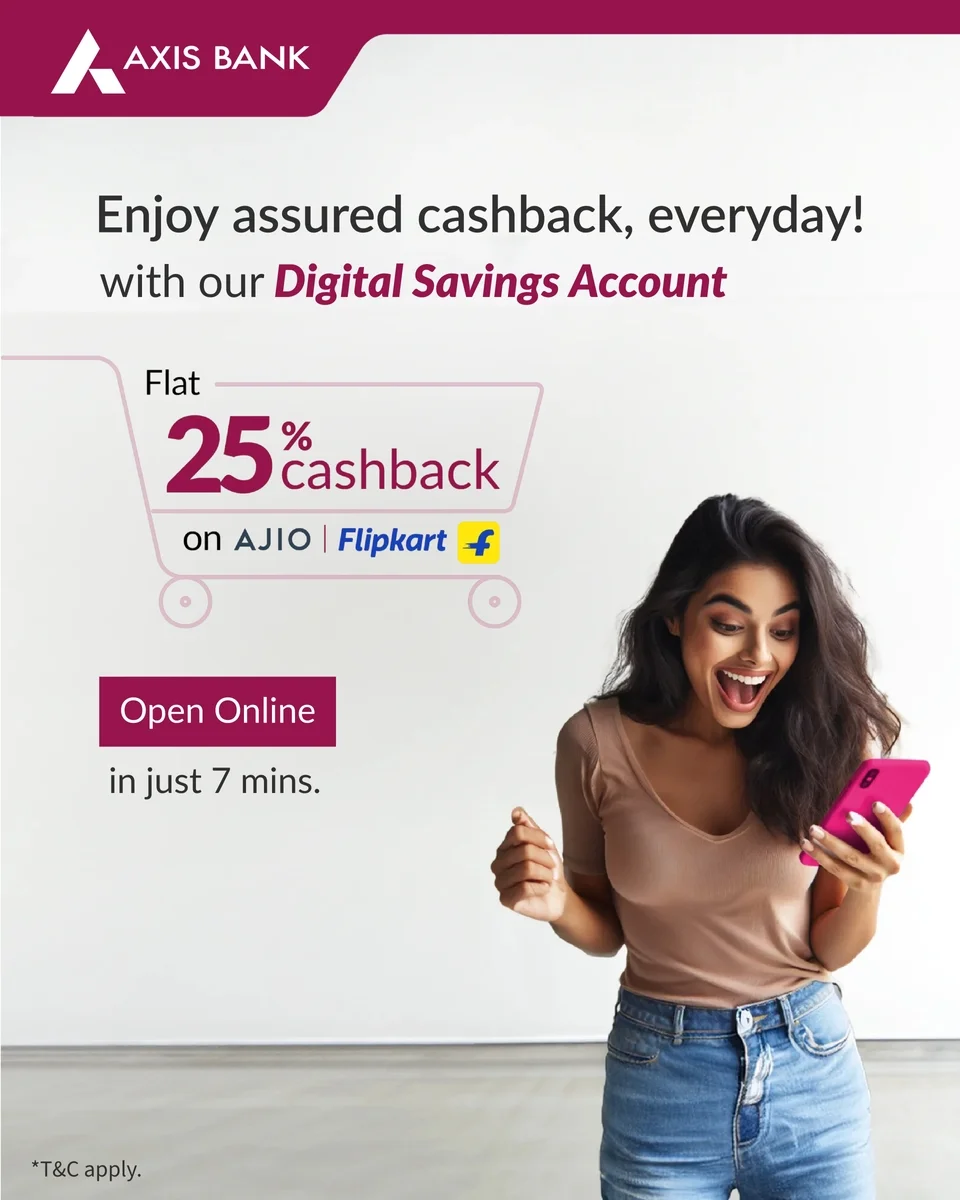
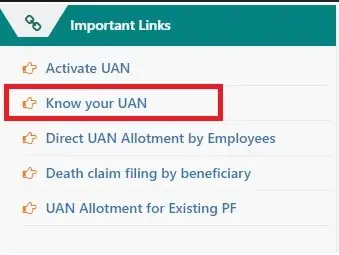
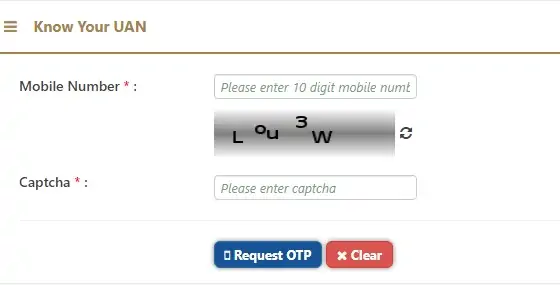

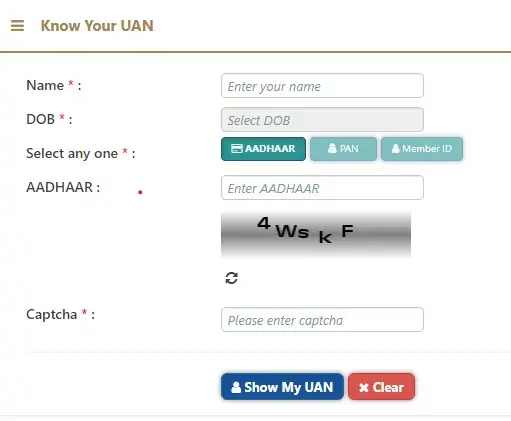

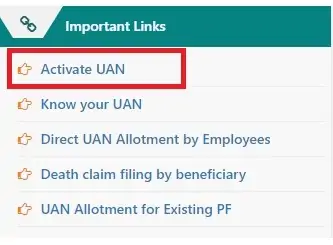
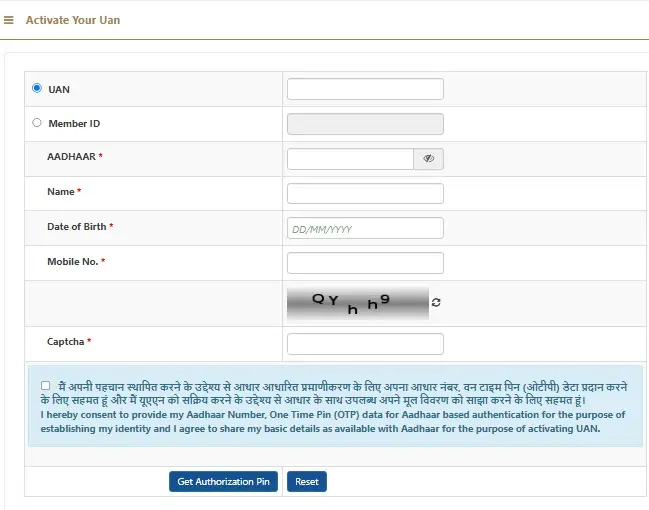
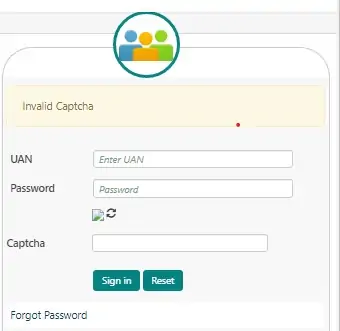
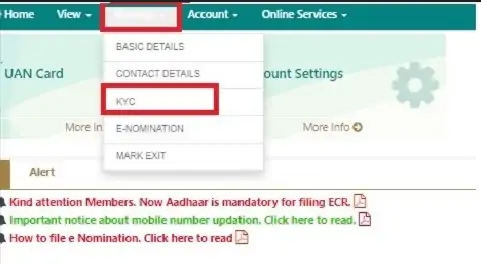


51 Comments
epfo uan activate how to do after 2 years of being employed? I did not do it earlier?
You can still activate your EPFO UAN (Universal Account Number) even if it’s been more than 2 years since you started working — there’s no time limit for activation. Visit the EPFO Member Portal, click “Activate UAN” and enter your UAN, DOB, and mobile number. You’ll receive an OTP; verify it to complete activation and get your login credentials.