How to Check ROR 1-B Record on Meebhoomi
To check the ROR 1-B record, follow the steps mentioned below.
- Visit the link: https://meebhoomi.ap.gov.in/SearchROR.aspx.
- Choose your search type:
- Survey Number
- Account Number
- AdaruNumber
- Name of Pattadar
- Select the following from the drop-down menu:
- District
- Zone
- Village
- Enter the Account Number/Survey Number/AdaruNumber/Name of Pattadar, as per your search type
- Enter the code as displayed on the screen.
- Click on the ‘Click’ button to view the details.
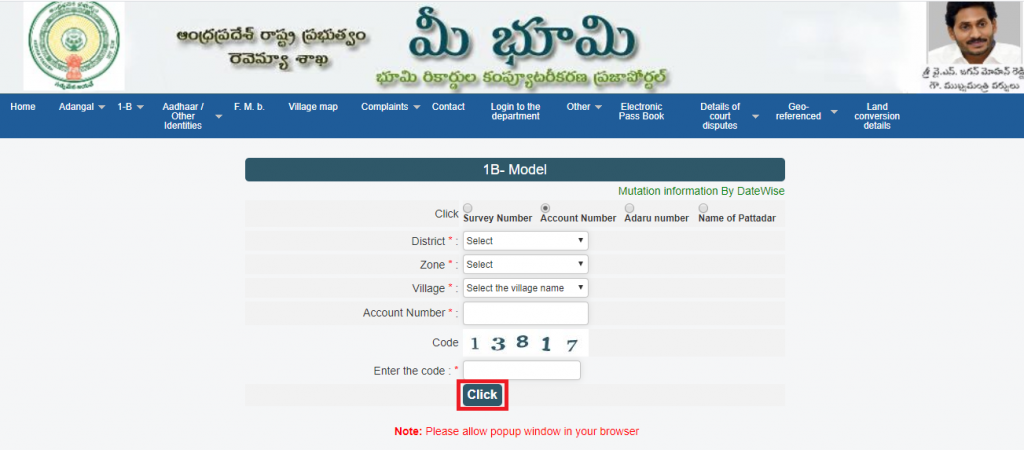
Get Home Loan at the Low Interest Rate from Top Lenders Apply Now
How to Check Individual Adangal Record on Meebhoomi
Mentioned below are the steps to check the Adangal record.
- Visit the link: https://meebhoomi.ap.gov.in/SearchAdangal.aspx.
- Choose your search type:
- Survey no.
- Account Number
- Aadhaar number
- Name of graduate
- Select the following from the drop-down menu:
- The district name
- Zone Name
- Village Name
- Enter the Survey no./Account Number/ Aadhaar Number/Name of Graduate, as per your search type.
- Enter the code as displayed on the screen.
- Click on the ‘Click’ button to view the results.
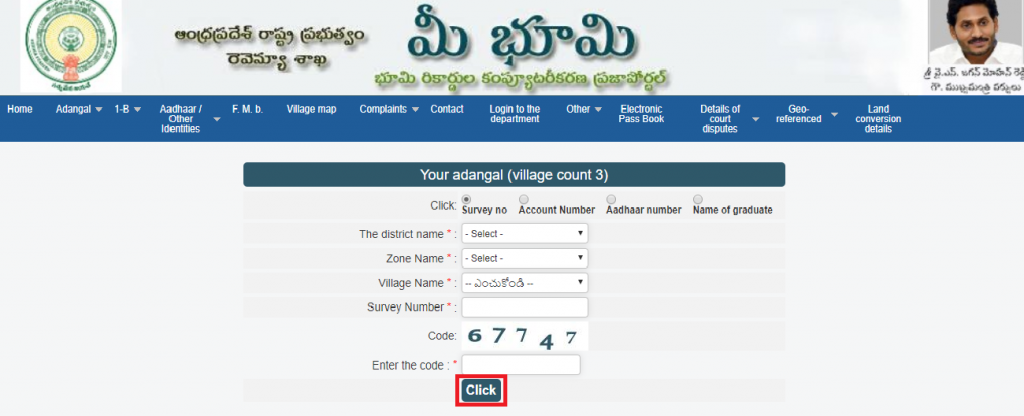
Also Check: Home Loan Interest Rates 2024
How to Check Village Adangal Record on Meebhoomi
Follow the steps mentioned below to check the village Adangal record on Mee-bhoomi land record website.
- Visit the link: https://meebhoomi.ap.gov.in/Pahaani.aspx.
- Select the following from the drop-down menu:
- The district name
- Zone Name
- Village Name
- Enter the code as displayed on the screen.
- Click on the ‘Click’ button to view the details.

How to Check Land Conversion Details on Meebhoomi
Follow the below-mentioned steps to check land conversion details.
- Visit the link: https://meebhoomi.ap.gov.in/ConversionReport.aspx.
- Select the following from the drop-down menu:
- The district name
- Zone Name
- Village Name
- Survey Number
- Click on the ‘Submit’ button to view the details.

