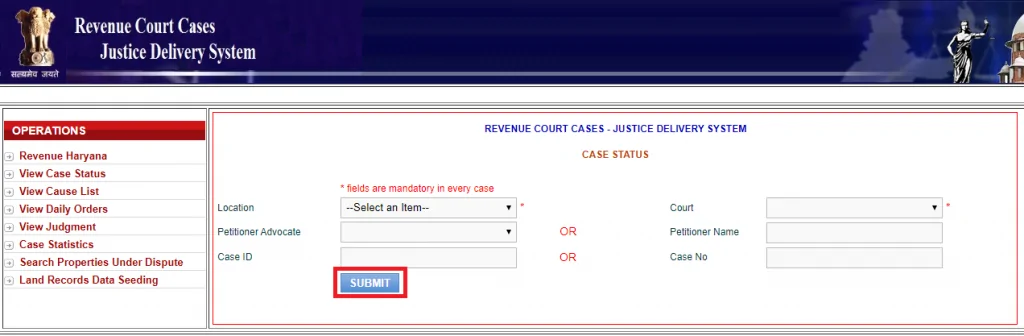Jamabandi is the official website to view Haryana land record documents online. The portal is managed by the Revenue Department, Haryana. It allows all the citizens of the state to search for land records such as Registration, Mutation, and Jamabandi of any land in Haryana using owner name, khewat number and khasra numbers.
How to Check Availability of Deed Registration Appointment Slots on Jamabandi Portal
To find out the availability of Deed Registration slot, follow the steps mentioned below.
- Visit the link: https://jamabandi.nic.in/HARIS/AMSAptSlotsNew.
- Select the following from the drop-down menu.
- District
- Tehsil
- For Next(N) Days
- Click on ‘Search’ to view the results.
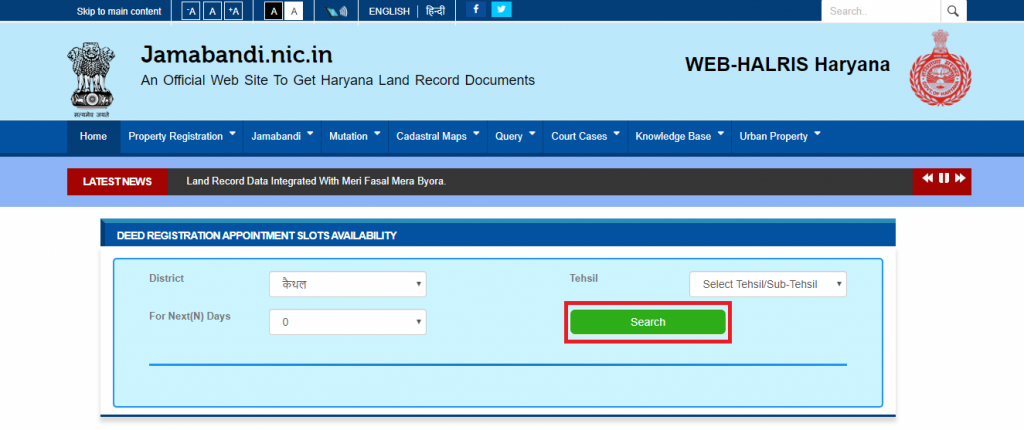
Get Home Loan at the Low Interest Rate from Top Lenders Click Here
How to Check Registered Deeds on Jamabandi Portal
Here are the steps to be followed to search for Registered Deeds on Jamabandi.
- Visit the link: https://jamabandi.nic.in/DSNakal/ShowDeedFileNew.
- Select ‘District’and ‘Tehsil’ from the drop-down menu.
- Enter ‘Registry No’and ‘Registry Date’.
- Select ‘Deed Name’from the drop-down menu.
- Enter ‘Seller Name’, ‘Buyer Name’, ‘Khasra/Survey No.’
- Enter the captcha code as displayed on the screen.
- Click on ‘Search’ button to view the results.
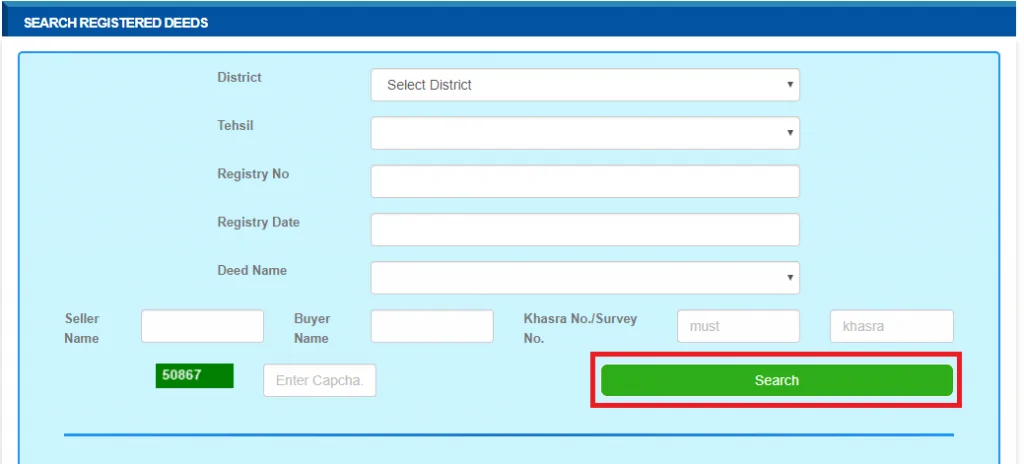
How to Check Jamabandi Nakal (ROR) on Jamabandi Portal
Mentioned below are the steps to check Jamabandi Nakal online.
- Visit the link: https://jamabandi.nic.in/land%20records/NakalRecord.
- Choose your search type:
- By Owner Name
- By Khewat
- By Khasra/Survey No.
- By Date of Mutation
- Select the following from the drop-down menu.
- District
- Tehsil/ Sub-Tehsil
- Village
- Jamabandi Year
- Enter/select detail on the basis of your search type.
- Click on the ‘Nakal’ button.
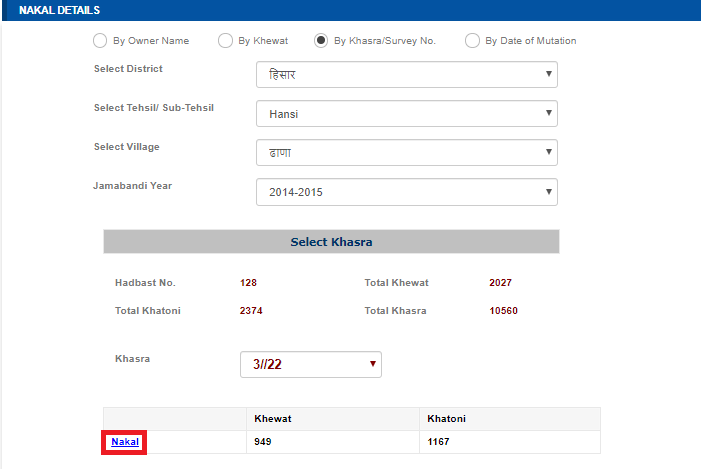
Note: Please allow your browser to open a pop-up window to view the results.
How to Check Mutation Status on Jamabandi Portal
To check mutation status, follow the steps mentioned below.
- Visit the link: https://jamabandi.nic.in/DSNakal/CheckMutStatus.
- Select the following from the drop-down menu.
- District
- Tehsil
- Registry No
- Registry Date
- Click on the ‘Search’ button.
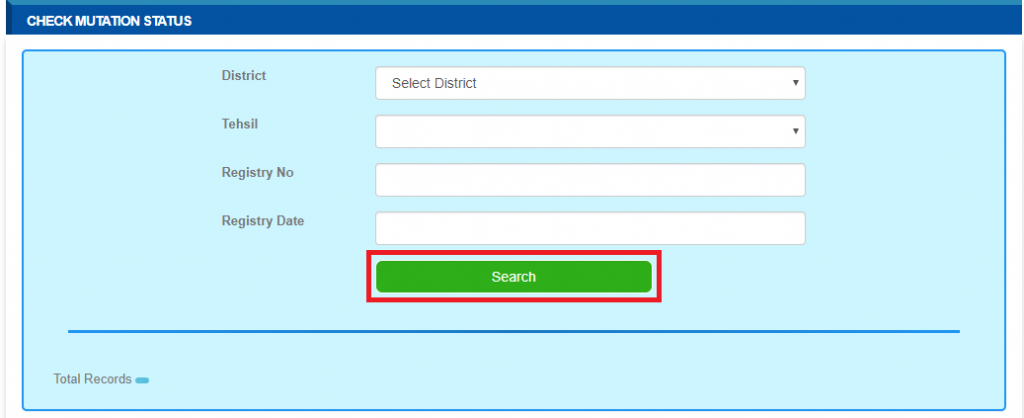
How to Check Revenue Court Case Status on Jamabandi Portal
To check the Revenue Court Case Status, follow the steps mentioned below.
- Visit the link: https://jamabandi.nic.in.
- Select the ‘Revenue Court Status’ option from the ‘Court Cases’ drop-down
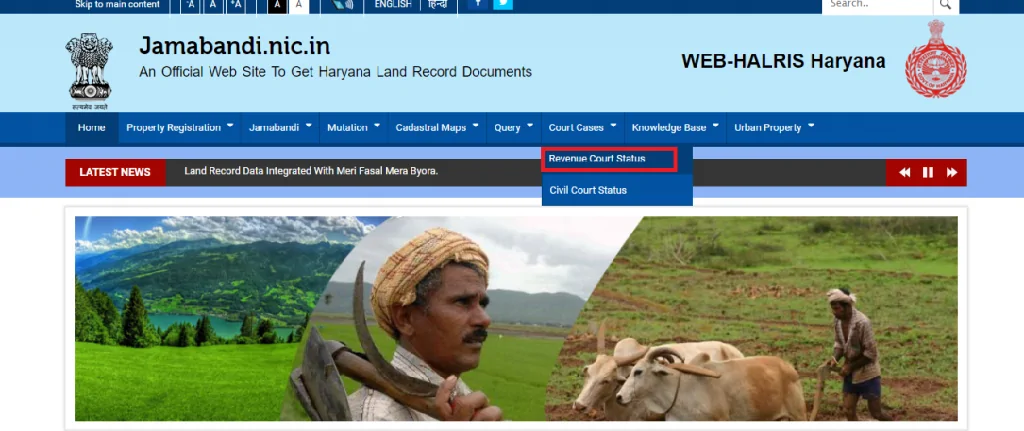
- Click on the ‘View Case Status’ button.
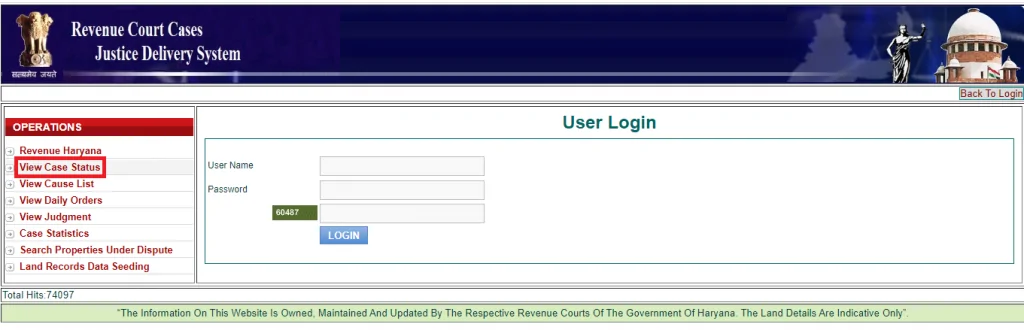
- Select your Locationand Court from the drop-down menu.
- Choose your Petitioner Advocatefrom the menu or enter the Petitioner Name.
- Enter your Case IDor Case No.
- Click on the ‘Submit’ button.