PAN or Permanent Account Number is a unique alphanumeric code assigned to all entities carrying out financial activities in India. It is used by individuals and organisations to file Income Tax Returns and carry out high-value transactions (mostly for amounts exceeding Rs. 50,000). You can apply for a new PAN card, request for an update/correction on your existing PAN as well as opt for getting a reprint in case you misplace your PAN card. Read on to find out more about how to track PAN card status and the different means to do so.
Table of Content:
- Steps to Check PAN Card Application Status with PAN or Coupon Number
- How to Check PAN Card Status with Acknowledgement Number
- PAN Card Status Check without Acknowledgement Number
- Check PAN Card Status through Name and Date of Birth
- Track your PAN Card Application status Using Phone
- How to Check PAN Card Application Status Using SMS
- How to Check e-PAN Card Status
- Know How to Track Instant e-PAN Card Status by Aadhaar Number
- PAN Card Payment Status
- Aadhaar Card PAN Card Link Status
- PAN Card NSDL Protean Helpline
- PAN Card UTIITSL Helpline
- FAQs
How to Check PAN Card Status with PAN or Coupon Number on UTI Website
To check UTI PAN card status online, follow the steps mentioned below:
Step 1: Go to https://www.trackpan.utiitsl.com/PANONLINE/#forward
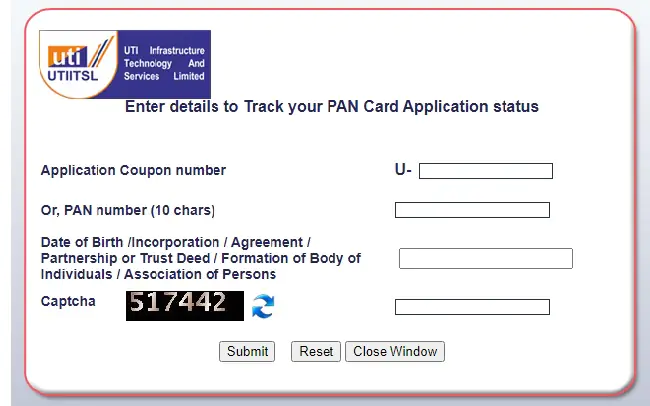
Step 2: Enter your application coupon number or PAN
Step 3: Enter Date of Birth/Incorporation/Agreement, etc. and captcha code
Step 4: Now, click on the “Submit” button and your PAN card status will appear on the screen
Note: It takes about 15 working days to receive the PAN Card after the application has been submitted.

Your PAN Card can Help your Get FREE Credit Score Check Now
Steps to Track PAN Card Application Status Using 15-digit Acknowledgement Number
Follow the steps mentioned below for PAN Card transaction status through the NSDL (Protean) website:
Step 1: Click on https://tin.tin.nsdl.com/pantan/StatusTrack.html to visit the “Track your PAN/TAN Application Status” page directly
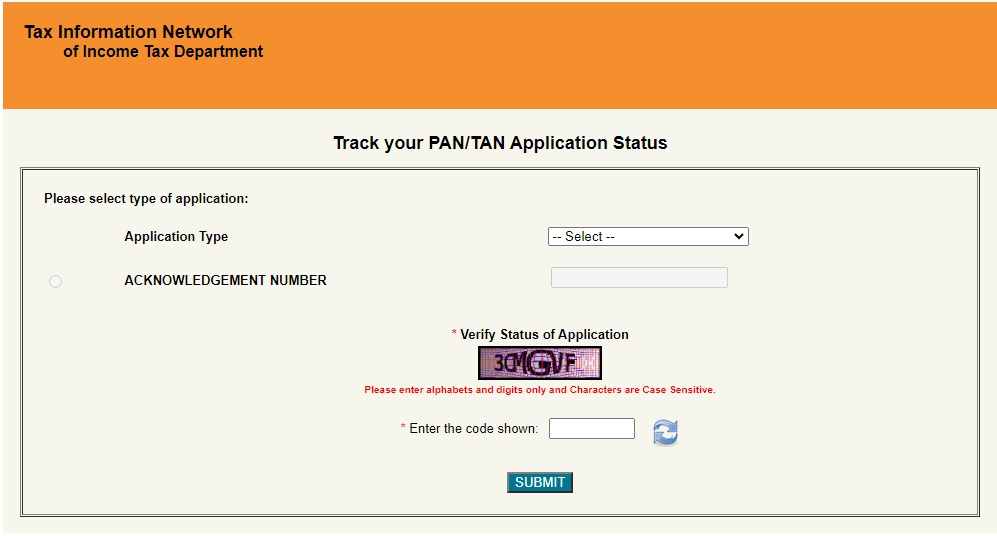
Step 2: Now, select “PAN-New/Change Request” from the “Application Type” section
Step 3: Enter your 15-digit acknowledgement number in the given field
Step 4: To verify status of PAN card application, enter the captcha code from the given box
Step 5: Click on “Submit” button to view your NSDL PAN Card status on your screen
How to Check PAN Card Status Without an Acknowledgement Number on NSDL Website
TIN-NSDL (now Protean) has made ample provisions for applicants to track PAN card status online. The portal allows users to check new or duplicate PAN card status without acknowledgement number as well. One can know the NSDL PAN card status by name and date of birth by following the steps mentioned below:
- Visit the “Track your PAN/TAN Application Status” page on the TIN-NSDL website
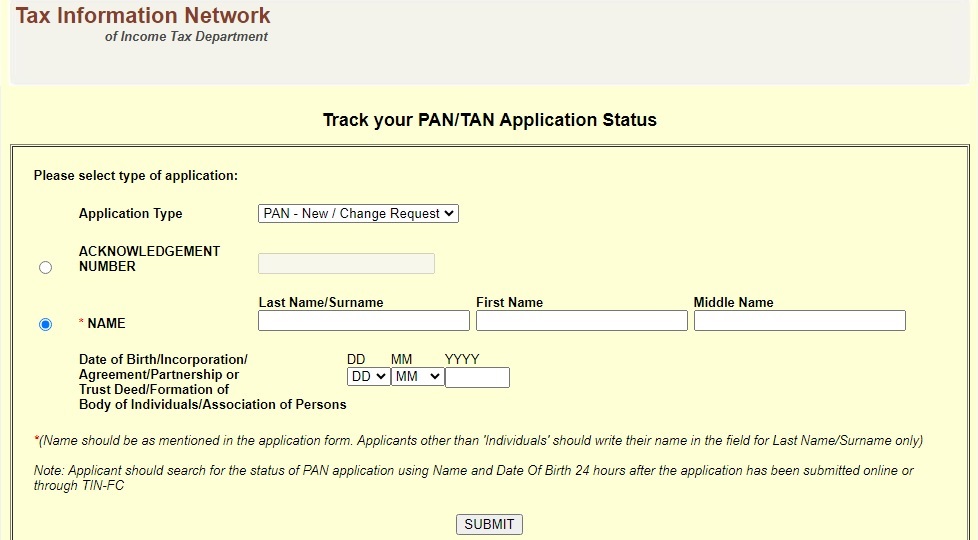
- Select “PAN – New/Change Request” in the Application Type section
- Select the Name section to check PAN card status without acknowledgement number
- Enter your Last Name, First Name, Middle Name and Date of Birth
- Now click on the “Submit” button to get the PAN card status
Check PAN Card Status through Name and Date of Birth on Income Tax Website
As of now, there’s no such procedure to check your PAN Card transaction status or application status by Date of Birth only, but you can check your PAN Card details by verifying your PAN by entering name and date of birth by following the steps mentioned below:
Step 1: Go to the official website of Income Tax E-Filing at https://www.incometax.gov.in/iec/foportal/
Step 2: Select ‘Verify your PAN’ under the section “Quick Links”
Step 3: Enter details like your PAN, full name, date of birth, mobile number and click on “Continue”
Step 4: Enter the OTP that you receive on your mobile number and click on “Validate”
A new page will appear on the screen showing “Your PAN is Active and the details are matching with PAN Database”.
Track your PAN Card Application Status Using Call
If you have made a PAN card application via TIN-NSDL (now Protean), you can track PAN card status using your mobile number/telephone.
In this method, the applicant has to call the call centre of TIN on 020-27218080 in order to get an update about the current application status of the PAN card by providing the 15-digit acknowledgement number.
How to Check PAN Card Application Status Using SMS Service
In case you have made your PAN card application via TIN-NSDL (now Protean), you can also check your new or lost PAN card status within the stipulated time period but after 3 days of submission of the application form.
In this method, you are required to send an SMS in the format –
NSDLPAN <15-digit acknowledgement number>
and send it to “57575”. You will shortly receive an SMS regarding your PAN card status.
How to Check e-PAN Card Status
e-PAN card is the electronic downloadable version of your PAN card that you can avail instantly as soon as you complete your PAN card application (both fresh and update/correction applications) and make the payment.
Moreover, you can download the e-PAN card free of cost thrice within one month of PAN issuance. You will be required to pay a fee of Rs. 8.26 (inclusive of taxes) after one month of issuance of your e-PAN.
You check your e PAN card status via the TIN-NSDL (Protean) or UTIITSL website only if you have opted to avail one. To track the status of your e-PAN, you can use the same PAN card status tracking process as those mentioned above to track the status of a physical PAN card.
Also Read: How to Download and Print ePAN Card Online
How to Check the Instant e-PAN Card Status by Aadhaar Number
The instant e-PAN card is a digital PAN card that can be availed almost instantly and without any charges through the income tax e-Filing website. However, you can only avail the instant e-PAN if you have never possessed a PAN card, have a valid Aadhaar and Aadhaar-linked mobile number.
If you have applied for an instant e-PAN through the income tax website, you can follow the steps mentioned below for instant ePAN card status by Aadhaar Number:
Step 1: Visit the Income Tax e-filing website and click on “Instant E-PAN” or directly click on the link
Step 2: Under the Check Status/ Download PAN option, click on the “Continue” button
Step 3: Enter your 12-digit Aadhaar Number and click on “Continue”
Step 4: Enter the OTP that you receive on your mobile number and click on “Continue”
Step 5: The status of your PAN Card through Aadhaar Number will be displayed on the screen
Note: Your mobile number must be registered with Aadhaar Card for the OTP Authentication.

Get your Credit Report with Complete Analysis of Credit Score Check Now
PAN Card Payment Status
Applicants who apply with the applicable fees for availing a PAN via credit card, debit card or internet banking, can check the PAN transaction status by simply following the steps given below:
Step 1: Visit https://www.protean-tinpan.com/
Step 2: Choose “PAN” under the “Services” tab
Step 3: Click on “Know Status of Your Credit Card / debit card / net banking transaction for online application”
Step 4: Fill in the transaction number that you see on the “Payment through Credit card/Debit card/Net banking” screen or the 15-digit acknowledgment number
Step 5: Provide the applicant’s name and the Date of Birth/ Date of Incorporation/Date of Agreement/Date of Partnership or Trust Deed/Date of Formation of Body of Individuals/Date of Association of Persons depending on the kind of applicant
Step 6: Click on “Show Status” to view the PAN transaction status on the corresponding screen
Aadhaar Card PAN Card Link Status
To check Aadhar card PAN card link status, follow the steps given below:
Step 1: Visit the e-Filing Income Tax Department page
Step 2: Choose “Link Aadhaar Status” listed under “Quick Links”
Step 3: Enter your PAN and Aadhaar Number
Step 4: Click on ‘View Link Aadhaar Statusto view your Aadhaar-PAN link status yon our screen
PAN Card NSDL Protean Helpline
- You can contact NSDL (now Protean) on their helpline number (020) 272 18080
- You can also send an email to info@nsdl.co.in
The NSDL Protean helpline can help you get answers to queries regarding NSDL PAN card status and issuance.
PAN Card UTIITSL Helpline
You can use the UTIITSL helpline to get answers to your queries relating to PAN card and UTIITSL pan card status:
- Contact Number: +91 33 40802999, 033 40802999
- Email: utiitsl.gsd@utiitsl.com
- Timings: 9:00 a.m. to 8:00 p.m. on all days
FAQs on Track PAN Card Delivery Status
Q. Can I change my PAN card delivery address?
Ans. Yes, you can change your PAN card delivery address. Visit the official website of TIN-NDSL or UTIITSL and apply for correction/change in PAN.
Q. What can I do if my PAN card is not yet delivered to my address even after it is being dispatched?
Ans. The PAN card usually takes 15-20 working days to get delivered to your address after the application has been submitted which includes the time of dispatch of your PAN card as well. You can track the status of your PAN using the acknowledgement number.
Q. How many days will it take to dispatch the PAN card after the application has received at the income tax office for further processing?
Ans. It usually takes around 2 weeks to process the application of your PAN Card and dispatch, provided the application is in the correct order in all respects.
Q. How to check the Speed Post tracking status?
Ans. Go to the Speed Post tracking portal and enter the consignment number and click on the “Track” option. You can also track your consignment through SMS. Simply type ‘POST Track <13 digit article number>’ and send it to 166 or 51969 to track the status.
Q. What is the format of Speed Post Tracking Number?
Ans. India Post has allotted tracking numbers in various formats so that a person can know the type of service based on the number itself. The speed post tracking format is as follows:
| India Post Service | Tracking Number Format | No. of Digits |
| Speed Post (EMS) Domestic | EE987654321IN | 13 |
| International EMS Artilces to be delivered in India | EE987654321XX | 13 |
| Electronic Money Order (eMO) | 000000000000000000 | 18 |
| Registered Post | RX987654321IN | 13 |
| Express Parcel Post | XX000000000XX | 13 |
Q. What is Consignment Number in India Speed Post?
Ans. When you submit a parcel for speed post, a thirteen-digit number is allocated against your parcel. This alphanumeric code is known as the consignment number.
Q. Can I do PAN card status check on UTIITSL instead of NSDL?
Ans. You have to check PAN card status on the platform that you have actually used for applying. People who have opted for PAN update on NSDL cannot check update status on UTIITSL and vice versa.
Q. What is PAN Card Acknowledgement Number?
Ans. When an applicant successfully submits his PAN card application, a unique 15-digit code is generated and allotted to the applicant. This number is known as the PAN card acknowledgement number. It can be used to track the status of the PAN card generation/update.
The acknowledgement number can also be used to download the ePAN card within one month of issuance of the new/updated PAN card from both NSDL and UTIITSL website.
Q. Can I check PAN card status by PAN number?
Ans. Yes, there is an option to check your PAN card update status using your PAN as well on the platform.
Q. Where can I check PAN card correction status?
Ans. You can check PAN card correction status from the very platfrom where you have applied for updating your PAN details.
Read more on PAN Card Update and Correction


40 Comments
Thank you, PaisaBazaar, for providing such a clear and comprehensive guide on how to track PAN card status. The step-by-step instructions were easy to follow and helped me quickly check the status of my application. I appreciate the effort to make the process so user-friendly, especially with the detailed explanations and additional tips. This guide is very helpful for anyone looking to track their PAN card status with ease!
I got a message that my pan was dispatched how many days taken to receive my pan
Your PAN may take up to 7 working days to get delivered.
Why do I get signature not verified on my e-pan?
You can get the digital signature verified through the desktop using Adobe Reader.
PAN Card kho Gaya hai
You can get a reprint of your PAN by applying for reprint online through NSDL and UTIITSL.
I didn’t get acknowledgement number of pan card
In case you have lost your PAN card acknowledgement number, you can check the status using your Name and Date of Birth.